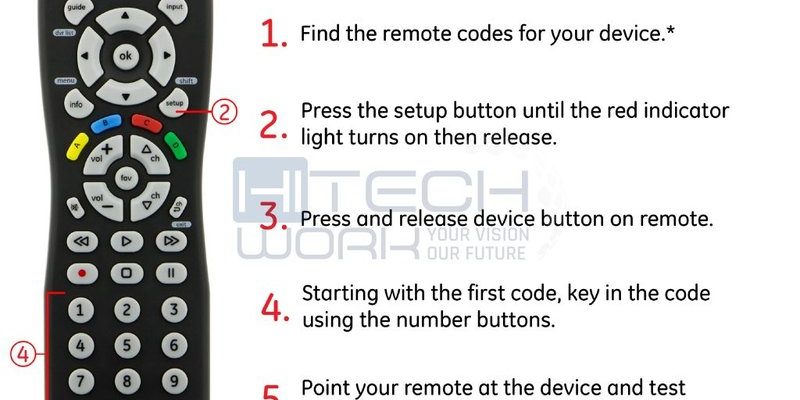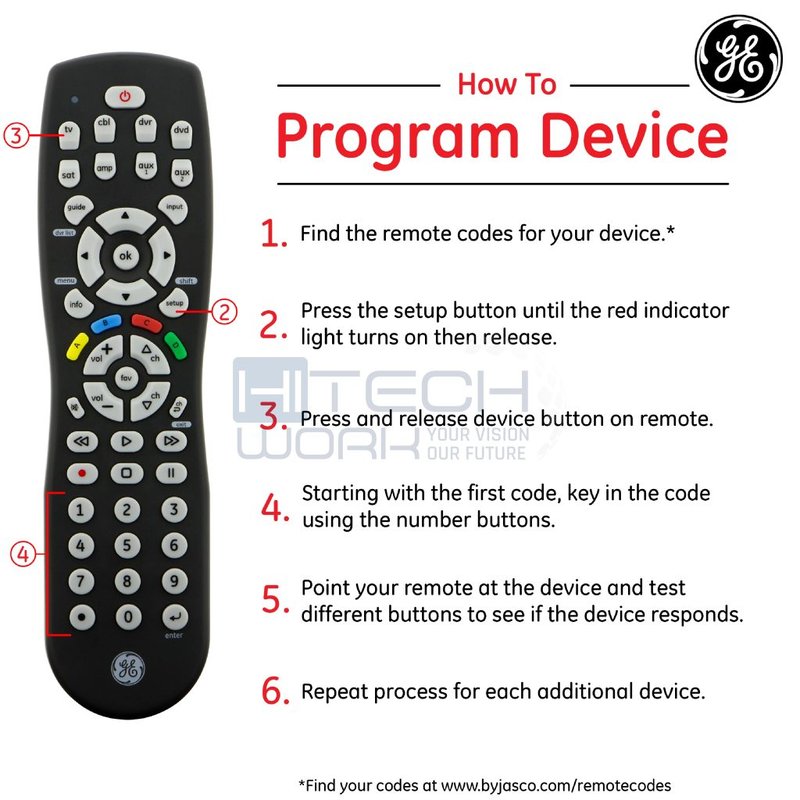
So, let’s get honest here. You’ve probably seen a million universal remotes at hardware stores or online. They promise to control your TV, your fan, your neighbor’s garage door (ok, not really), and yes, your AC. But when you’re dealing with a GE air conditioner, the process isn’t always as plug-and-play as those flashy labels suggest. The real magic—or frustration—happens when you try to *pair* the universal remote to your AC using those little codes listed in a tiny booklet. It’s not always smooth sailing, but let me walk you through what really happens, what to expect, and if it’s truly worth giving those universal codes a shot.
What Are Universal Codes and Why Do They Matter?
Here’s the thing: universal codes are kind of like secret handshakes for electronics. Each brand, and sometimes each model, has its own unique series of numbers—think of them as passwords. When you punch the right code into your universal remote, it basically “tells” your air conditioner, “Hey, I speak your language now!” It’s a little like tuning a radio until you hit the right frequency.
For most universal AC remotes, there’s a thick booklet or sometimes a little insert with dozens (or hundreds!) of codes listed by brand. You’ll hunt for “GE,” then try the first code. If that doesn’t work, you try the next, and the next, until you maybe find one that unlocks all the buttons—power, temperature, mode, fan, timer… the whole package.
But universal codes matter because they’re your best shot at making that generic remote mimic your real GE AC remote. In my experience, sometimes the codes work right out of the gate. Other times? I’ve spent a decent chunk of an afternoon pressing “Power” repeatedly and feeling like the world’s least productive wizard.
How Do Universal Codes Work With GE AC Remotes?
You might be wondering, “Does *my* GE AC actually support universal codes?” Honestly, most modern GE air conditioners do—at least to a point. But, there’s a catch. Not every feature on your original GE AC remote will work perfectly with a universal replacement. Sometimes you get basic stuff like power and temperature, but you lose access to modes like “Eco” or “Sleep.”
Think of it like using a universal TV remote: sure, it turns on the TV and changes the volume, but good luck trying to set up custom picture modes or access hidden settings. With a GE air conditioner, it’s the same story. Universal codes allow you to sync the basic controls, but not always the more unique features that make your AC awesome.
To use a universal code, you’ll usually:
- Insert fresh batteries in the universal remote (never skip this—weak batteries = weird issues!).
- Hold a “Setup” button until the light blinks or stays solid.
- Enter the GE-specific code from the remote’s booklet.
- Test the remote with your AC by pressing “Power” or “Temp Up/Down.”
If your AC responds, congrats! If not, you’ll need to repeat with the next code. Some remotes even let you “scan” for the code automatically by holding a button and waiting for the AC to beep or blink.
Common Problems When Using Universal Codes With GE AC
Let me explain why this isn’t always as smooth as those shiny packages make it sound. First, not every GE AC model is represented in universal code lists—especially older or super-new models. So, you might follow every instruction and still get no response whatsoever. Frustrating? Oh, absolutely.
Another issue: partial control. Maybe the universal remote turns your AC on and off, but refuses to adjust the fan speed or change modes. Sometimes only the temperature buttons work. It’s like being handed the keys to a sports car but only allowed to use the radio.
You might also face syncing problems. If your GE AC and the universal remote aren’t “talking” due to mismatched frequencies, outdated codes, or even just a stubborn battery, you can press buttons until you’re blue in the face. Here’s my personal favorite: when the remote “works” but triggers the wrong command—power becomes “timer,” or mode becomes “fan.” That’s when you know something’s definitely lost in translation.
Can You Reset or Re-Sync If It Doesn’t Work?
Good news: you’re not totally stuck if things go haywire. Most universal remotes have a reset function to clear out codes and start fresh. You might need to remove the batteries, hold down the setup button for 10+ seconds, or use a tiny pin in a reset hole (check your specific model’s instructions).
From there, you can try the pairing process again. Sometimes, simply re-entering the universal GE code after a reset will do the trick—especially if you suspect the first attempt glitched due to low battery or a missed button press.
If you’re ever in doubt, *don’t be afraid to consult the manual*. I know, those things are usually written by robots. But they often include troubleshooting tips and special codes just for “difficult” brands like GE. And if you’re the type who accidentally tossed the paper manual? Try searching online for “[your remote model] GE AC code reset.” There are plenty of guides and helpful folks in forums who’ve been down the same road.
Features You Might Lose With a Universal Remote
Here’s where things get real: even with the correct universal code, you might lose access to some or all of the special features you loved about your original GE AC remote. This could include things like:
- Sleep Mode: Not all universals support specific modes that adjust the temperature slowly overnight.
- Eco or Energy Saver: These are sometimes unique to the GE remote and missing from universal layouts.
- Timer Function: Setting a delayed start or stop can be hit-or-miss, depending on the code and remote.
- Fan Speed Adjustment: Some universals only toggle between “Low” and “High”—forget about “Auto” or “Medium.”
Think of a universal remote as the “basic skeleton key” for your GE AC. It gets the door open, but it doesn’t always let you peek into every room. If you really need the special bells and whistles—for example, you rely on “Sleep Mode” to avoid waking up shivering at 3 a.m.—it’s worth considering a manufacturer-specific replacement remote rather than going universal.
Comparing Universal Remotes vs OEM GE AC Remotes
Let’s pit the two against each other: universal remotes versus OEM GE AC remotes (that’s “original equipment manufacturer,” FYI). Universals are cheap, available everywhere, and can sometimes control multiple devices. OEMs are almost always more expensive and might take longer to ship if your model is old or discontinued.
But here’s the big difference: OEM remotes are guaranteed to unlock every feature your GE air conditioner offers, because they’re built specifically for it. Universals are more of a “best guess,” hoping the code matches well enough for the basics.
If you just need to turn your AC on and off or adjust the temperature occasionally, a universal remote (and those ever-present codes) is usually good enough. But if you want the full experience—timing, modes, energy saver—the original GE remote is the way to go. It’s like the difference between buying a tailored suit and borrowing your cousin’s jacket “because it’s close enough.”
Troubleshooting: When the Universal Remote Won’t Sync
So, what should you do if you try every code and your GE AC is still giving you the silent treatment? Here are some starter moves:
- Double-check the batteries. Old, weak, or mismatched batteries can cause weird connection issues.
- Make sure you’re pointing the remote directly at the AC’s IR sensor. Sometimes there’s a sweet spot for syncing.
- Try the “Auto Code Search” feature if your remote has one. This cycles through every code until your AC responds.
- Ensure there’s no obstruction between the remote and the AC unit. Even a thin curtain can block the signal.
If all else fails, it might not be your fault. Some GE models just aren’t compatible with universal remotes, even with the codes. In those cases, it’s time to consider getting a replacement remote directly from GE or a reputable supplier.
Universal remotes are a great Plan B, but sometimes they’re just not a perfect match. If you’re stuck, remember you’re not alone—just about everyone who’s lost an AC remote has battled with codes and compatibility at some point!
Final Thoughts: Is Chasing Universal Codes for GE AC Remotes Worth It?
Here’s what it boils down to: using universal codes with a GE AC remote can be a game-changer… or a headache, depending on your luck and your model. If you want an easy fix and you’re willing to live with just the basics, then by all means, grab a universal remote and start entering codes. There’s a good chance you’ll get your cool air back without much fuss.
But if you’re all about using every feature your air conditioner offers, or you want a setup that “just works” without troubleshooting, a proper GE remote is usually the safest (if sometimes pricier) bet.
At the end of the day, there’s no harm in trying universal codes—just don’t set your expectations too high. And if you get stuck, remember: sometimes the best solution is old-school—like calling customer support or, yes, reading the manual. Either way, here’s hoping you’re back to enjoying that perfect indoor chill, remote in hand, and zero drama.