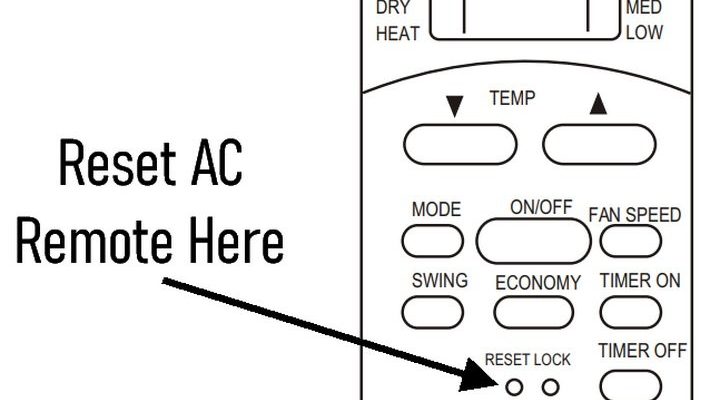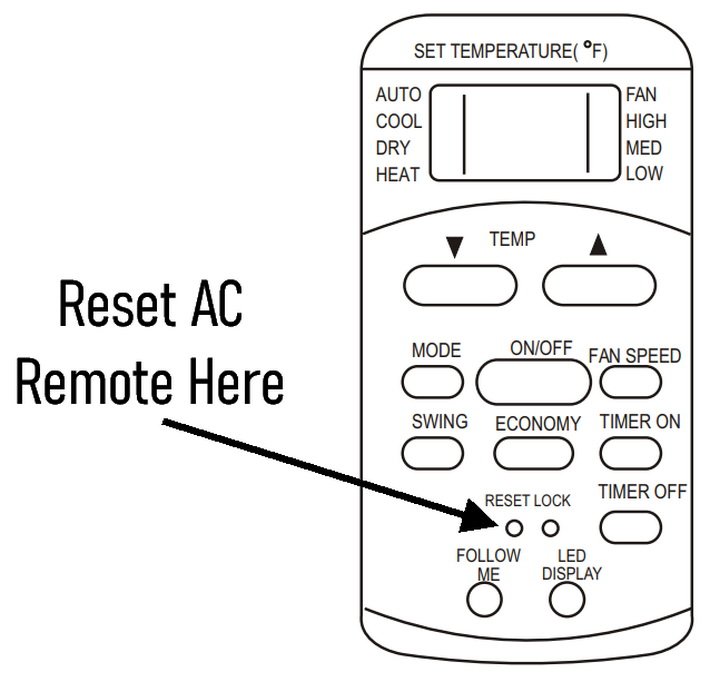
I still remember the first time I faced this. Summer heat, all sweaty, jabbing buttons, hoping for a gust of cool air—nothing. Turns out, these remotes (the GE-branded kind, or any “smart” remote that loves saving your settings) sometimes need a little digital nudge to get back in sync. If you’re new to this, don’t worry. Resetting or reprogramming your GE AC remote isn’t nearly as scary as it sounds. It’s kind of like teaching your device to remember your Wi-Fi password again—just with less screen time and more button pressing.
Why Do GE AC Remotes Lose Their Memory After Power Loss?
Here’s the thing: most GE air conditioner remotes are pretty smart, but they’re not magicians. When the power cuts out, the AC unit itself “forgets” its last state, and sometimes the remote does too—especially if it holds custom codes or user settings in temporary memory. Think of it as a fridge that forgets you like your milk on the top shelf; after a power outage, you have to organize things your way again.
You might be wondering, is it really the remote’s fault, or is it the AC’s brain that just doesn’t want to play nice? Honestly, it’s a bit of both. Modern GE AC remotes communicate using infrared signals (fancy word for “invisible light flashes”), and after a loss of power, these connections can get scrambled. That’s when you’ll notice the remote not working, not syncing up, or the AC just ignoring your every command—no matter how many times you mash the On button.
There’s also the battery aspect. If your remote’s batteries are already low, a power surge or blackout can sometimes finish them off, causing the remote to fully reset. Always check this first—batteries can sometimes be the culprit masquerading as a more complicated problem.
Bottom line: after power loss, it’s totally normal for your GE remote to need reprogramming, syncing, or resetting. It’s not broken; it just needs a gentle reminder of who’s boss.
How GE AC Remotes “Talk” to the Air Conditioner
Let me explain how these remotes actually work. Inside every GE AC remote, there’s a tiny infrared transmitter. When you press a button—let’s say you want cooler air—it sends a unique code as a flash of light (totally invisible to our eyes) to a receiver on the AC unit. They use a specific “language,” which is why your neighbor’s TV remote won’t mess with your AC.
After a power outage, it’s possible this communication breaks down. Imagine sending a text, but your friend’s phone has just rebooted—it might take a second for everything to reconnect. Sometimes the AC “forgets” the pairing or the right code to accept. That’s why you often have to go through a quick re-sync or reprogramming process.
This is different from a universal remote, which tries to speak every language in the book. GE remotes only need to sync with the specific language of your AC, which can make troubleshooting a little easier—once you know what buttons to press, of course.
Common Issues After Power Loss
Right after the electricity comes back, you might notice:
- The AC doesn’t respond to the remote at all. Sometimes, nothing happens—no beeps, no lights, just stubborn silence. Super frustrating.
- Your previous settings are erased. Maybe the timer you loved or your preferred temperature is gone. It’s like starting from scratch.
- The display shows an error code. GE units sometimes flash codes like E1, E4, or something cryptic. This usually means the main unit can’t “read” the remote’s signal correctly.
- Remote shows signs of life, but AC ignores it. The display works, the buttons click, but the air conditioner couldn’t care less. This is often a pairing issue.
You might also run into odd glitches, like the AC unit turning on but not cooling or heating, or remote buttons being completely unresponsive. Don’t panic—most of these are just signs that you need to reprogram or reset your GE AC remote and get things talking again.
Step-By-Step: How To Reprogram GE AC Remote After Power Loss
Alright, here’s the meat and potatoes—the actual steps. No fancy tools required, just your GE AC remote, the AC unit, and maybe some fresh batteries for good measure.
Step 1: Check the Batteries
First off, pop the battery cover and check if the batteries are still alive. If in doubt, swap them for a new set. Low or dead batteries can sometimes be the only reason the remote isn’t working after power loss.
Step 2: Power Cycle the AC Unit
Unplug the AC from the wall. Wait at least 60 seconds (this drains any leftover juice). Plug it back in. This resets the unit completely—not just its brain, but its “ears” too, so it listens for new codes or pairing attempts.
Step 3: Reset the Remote
Look for a small “Reset” button on the remote—sometimes it’s a pin-sized hole on the back or under the battery cover. Press it with a paperclip for 3–5 seconds. This clears any stuck settings.
Step 4: Reprogram or Resync the Remote
Now, aim the remote directly at the AC unit (make sure there’s nothing blocking the sensor). Press and hold the “Power” and “Mode” buttons together for about 5 seconds. You might hear a beep or see the display blink. This tells the AC you want to “re-sync” the code.
If you have a model with a specific “Sync” or “Pair” button, follow the manual for that step—usually it’s a similar sequence.
Step 5: Test All Functions
Try every essential button—power, temperature up/down, fan speed, mode. If everything works, you’re golden. If not, repeat steps above or try moving a little closer (sometimes the sensors are picky after resets).
Most GE AC remotes will “remember” the pairing after this, but in rare cases, you might have to repeat the process twice or consult your model’s specific code guide.
Troubleshooting: If Your Remote Still Isn’t Working
So you tried everything, and still no luck? Don’t toss the remote out the window just yet.
First, double-check the obvious: batteries (seriously, most “dead” remotes just have dead batteries), and make sure there’s nothing blocking the line of sight between your remote and the AC. Infrared can’t go through walls or furniture.
Next, check for any “lock” features on your AC unit or remote. Some GE models have a child-lock button—if it’s on, the AC won’t respond to anything until you unlock it, usually by holding a specific key for 3–5 seconds (the manual can help here).
If all else fails, try a hard reset: unplug the AC for 5 minutes and repeat the steps above. Still stubborn? Your remote might have actually failed (rare, but possible), or the AC unit’s sensor could be damaged from the power loss. In that case, a universal remote programmed with your GE model’s code might be the next solution.
Understanding GE AC Remote Codes and Pairing Modes
Here’s where things get a little techy—but don’t worry, I’ll keep it simple. Every GE air conditioner (and its remote) uses a set of digital codes to communicate. Think of it like a special handshake: if the handshake gets mixed up, the devices ignore each other.
Most GE remotes are pre-paired out of the box, but after a power loss, you sometimes need to “remind” the remote which code to use. Some models have a “pair” button (often hidden under the battery cover), which puts the AC into pairing mode for 30 seconds. Others require a button sequence, like holding “Power” and “Mode” at the same time. Always consult your manual or the little sticker in the battery chamber for the right combo.
If you lost your manual, there are code tables online that list which codes match which GE models. This comes in handy if you’re using a universal remote, which might require chunking through a few codes until you find the one that works with your AC.
Fun fact: pairing and reprogramming is usually a one-time thing after power loss. Once you’ve re-synced, you’re set until the next big outage.
Alternatives: Using a Universal Remote or Smart Controls
Let’s say your GE remote is totally toast, or maybe you just want more control (or a backup plan). Universal remotes are a solid option, especially the ones that support air conditioners and can be programmed with GE codes. They tend to come with big code sheets—hunt down your GE AC’s model and punch in the right code.
Some newer GE models and smart AC units even support Wi-Fi controls via an app. If you’ve got one of these, you can bypass the fussy remote altogether and use your phone to change settings. This can be a lifesaver, especially if your original remote is lost, broken, or just plain moody.
Just make sure any universal remote you grab lists “air conditioner” compatibility, not just TVs. And double-check it supports your GE model—otherwise, you might be back to square one, banging buttons and hoping for a miracle.
Keeping Your GE Remote Synced for the Long Haul
Honestly, the best way to avoid remote drama is a little basic maintenance. Here are some quick tips I swear by:
- Change the batteries every 6–12 months, even if they’re not dead yet. Weak batteries cause all sorts of weird glitches.
- Keep the sensor window clean—both on the remote and the AC unit itself. Dust and gunk block infrared signals.
- Store your remote somewhere safe when not in use. Avoid dropping it, getting it wet, or letting it bake in the sun. Remotes are more fragile than they look!
- After a power loss, always wait for the AC to fully boot up before trying to reprogram. Rushing can cause the devices to miss the pairing window.
Taking care of your remote now saves you a headache later—trust me on that one.
Final Thoughts: Mastering Your GE AC Remote After Power Loss
Losing power is annoying enough without the added headache of a stubborn GE AC remote. But as you’ve seen, reprogramming it after a power loss isn’t complex—it just takes a few deliberate steps: fresh batteries, a restart, a careful reset, and a little patience while you reprogram or re-sync.
If you ever feel stuck, remember: it’s rarely something broken. Most of the time, it’s just a temporary memory lapse between your remote and the air conditioner. If you keep your manual handy (or find a copy online), know your pairing steps, and take good care of your remote, you’ll have cool air and total control—even after the worst blackout.
Here’s to fewer sweaty afternoons and more peace of mind the next time your power flickers!