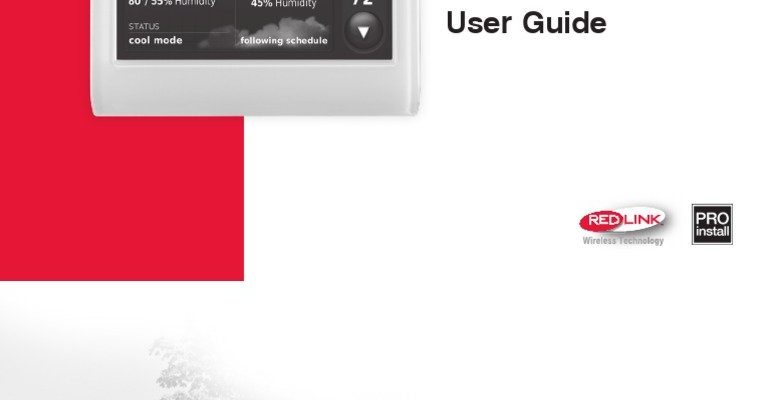If you’re new to Honeywell air conditioners, here’s the scoop: these remotes use invisible light beams (infrared) to “talk” to your appliance. It’s a bit like sending a secret handshake across the room—but a bunch of stuff can get in the way, scrambling or blocking the message. So, what messes with this invisible handshake? And more importantly, how can you fix it without resorting to caveman tactics (like banging the remote on your palm)? Let’s break down why signal interference happens, how to spot it, and how to get your cool back—literally.
How Honeywell AC Remotes Communicate
Imagine your remote as a tiny flashlight, except you can’t see the light with your eyes. When you press a button, it sends out a *burst* of infrared light, carrying a digital “code” your AC understands—like “turn on” or “make it colder.” The AC’s receiver is waiting to “read” that code and do exactly what you asked.
But here’s the thing: infrared can’t travel through solid objects. If you’ve ever tried changing the channel on your TV from the next room and wondered why nothing happens, well, that’s why. It’s all line-of-sight. The signal needs a clear path. Anything in the way—your coffee table, a stack of laundry, even a curious cat—can block or deflect the beam.
The specific technology in a Honeywell AC remote is built for reliability, but it still depends on that invisible light hitting its target. If you’re too far away or the angle’s too sharp, the receiver might not “hear” the message at all. And if you’re dealing with interference, it gets even trickier.
Common Causes of Signal Interference
Signal interference is basically anything that mucks up the remote’s message on its way to the AC unit. Let me explain some things that might be messing with your Honeywell AC remote:
- Physical obstacles: We already touched on this, but honestly, something as simple as a plant or a pile of books can block the beam.
- Reflective surfaces: Mirrors, glass tables, or even glossy tiles can bounce infrared signals in weird directions, making it hard for your AC to catch the “code.”
- Sunlight: Bright sunlight beams contain a lot of infrared themselves. If your AC receiver is drenched in direct sunlight, it may get “blinded” and miss the remote’s message.
- Other electronics: Devices like TVs, fluorescent lamps, or even other remote controls nearby can send out their own infrared or electrical “noise,” causing confusion for your AC.
It’s a little like trying to hear someone whisper in a crowded, noisy room. The more clutter or competing signals in the way, the harder it is for the AC to “listen.”
Battery Issues and Their Impact
Now, I know it sounds simple, but weak or dying batteries are classic villains in the remote drama. Here’s why: the signal from your Honeywell remote depends on those batteries being strong enough to send a *clear*, strong infrared burst. When batteries start to fade, the IR signal gets weaker—and it’s much more likely to get lost or blocked on the way to your AC.
Ever noticed that sometimes the remote works only if you point it *just right* or get really close to the AC? Yep, that’s usually a sign your batteries are on their last legs. Combine that with a little interference and you’re left scratching your head, wondering if you need a new remote or just a fresh set of AAs.
Don’t forget: not all batteries are created equal. Cheap or old ones can drain way faster, meaning your remote goes from “works every time” to “needs a magic touch” overnight.
Problems With Remote-Appliance Pairing and Codes
Let’s say you’ve swapped out your AC remote recently, or tried programming a universal remote to run your Honeywell unit. Sometimes, the “pairing” or code syncing doesn’t go as planned. If the remote’s code isn’t matched correctly to your specific AC model, the signals it sends might just sound like gibberish to your appliance.
Some Honeywell remotes require manual code entry or a syncing process to “learn” your AC. If you skipped a step (been there!) or picked the wrong code, the AC won’t respond—even if nothing’s blocking the path. It’s a bit like speaking the wrong language: you’re shouting “turn on!” but the AC just hears mumbo jumbo.
Pairing problems pop up a lot with universal remotes, or if you accidentally reset your remote. Always double-check the model number, the user manual, and any code lists. It’s not glamorous work, but it can save so much frustration.
Environmental and Wireless Interference
You might be wondering—can “wireless” signals like Wi-Fi or Bluetooth mess with my Honeywell remote? The short answer: not usually. Infrared is pretty distinct from radio frequencies. But certain environmental factors can still gum up the works.
For example, fluorescent lights or certain LED bulbs can emit flickers that play havoc with IR devices. If your AC remote seems to work in the morning but not at night, look at what lights are on in the room. Also, heavy static, nearby electronics, or even electrical storms (rare, but possible!) can introduce electrical “noise” that confuses some receivers.
You’ll sometimes see this in really crowded spaces—like offices with tons of gadgets all over—where remotes become a little glitchy or unreliable. At home, if your remote starts acting wild, try turning off some nearby electronics and see if it snaps back into action.
Distance and Angle: Why Placement Matters
Think of your Honeywell remote like a game of darts. If you’re too far from the board—or you’re throwing at a weird angle—the dart just won’t stick. These remotes typically have an effective range, often about 5–8 meters (less is better), and work best if you’re facing the front of the AC receiver.
If you’re way off to the side, or trying to use the remote from another room (nice try!), you’ll probably miss the mark. Sometimes, even standing too close can be a problem if you’re not lined up, since IR can bounce awkwardly on glossy surfaces.
Try this: walk slowly closer to your AC and see when the remote starts working. Then, experiment with angles. You’ll quickly get a sense of your “sweet spot”—where messages go through perfectly.
Resetting, Troubleshooting, and Alternative Solutions
So, what should you do when your remote won’t play nice, even after fresh batteries and clearing obstacles? Time for some troubleshooting magic. Here’s my go-to routine:
- Double check the batteries—try a new brand or recharge if possible.
- Clean both the remote “eye” and the AC sensor gently with a dry microfiber cloth. Dust can be sneakier than you think.
- Look for hidden obstacles: stacks of mail, a misplaced scarf, houseplants—you name it.
- If you recently had a power surge or unplugged your AC, the receiver or remote might need a quick reset. Some Honeywell models have a “reset” button or sequence in the manual. If not, unplug the unit for a few minutes and try again.
- If you use a universal remote, re-read the manual and try re-pairing the device. Enter the correct code for your AC’s exact model.
If your original Honeywell remote is genuinely dead or lost, there are decent universal replacements—but be ready for a little code wrangling to get them working. Sometimes, the best move is just to order an official replacement.
Comparing Honeywell Remotes to Universal Alternatives
Honestly, there’s a pretty big difference between the real deal and a generic remote. Honeywell’s own remotes are designed to match the codes, signals, and quirks of your specific model. Universal remotes are like the Swiss Army knives of controllers—they *can* work, but they need to be programmed perfectly, and sometimes they miss a function or two.
Universal remotes usually need a “pairing” or code entry process, and IR interference still affects them just as much. If you’re the DIY type, they’re a useful backup. But if you’re all about reliability, I’d always recommend sticking with the original remote, even if it’s a bit pricier.
If your AC has a smartphone app or Wi-Fi capabilities, those controls won’t be affected by IR interference—but not every AC has that feature. In most homes, the humble infrared remote is still the MVP.
Wrapping It All Up
So, if your Honeywell AC remote isn’t getting through, chances are it’s not personal—it’s just physics (and maybe a dying pair of batteries or a stubborn coffee table). Signal interference happens, whether it’s from the angle you’re sitting, sunlight pouring into the room, or just a little dust covering the receiver.
The secret is to check the basics: batteries, line of sight, and any unlikely objects blocking the beam. Sometimes, a quick reset or a code re-pair is all it takes. If you know what to look for, you can save yourself the headache (and that awkward remote-flailing dance). And remember: almost everyone runs into this at some point—so don’t sweat it. Once you crack the code, your Honeywell AC remote will be back to its best, keeping things cool and comfy, just like it should.