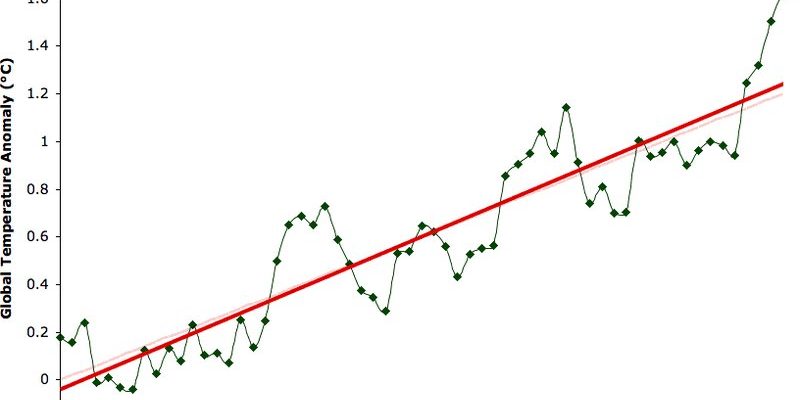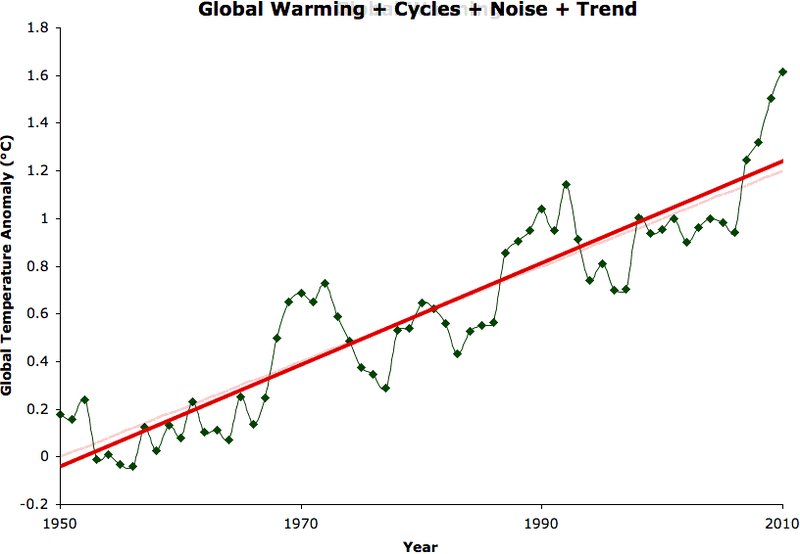
Here’s the thing: resetting your Honeywell AC remote is about as intimidating as defusing a bomb in a movie—until you realize it’s usually a lot simpler and nobody’s counting down with dramatic music. I’ve been there, googling codes, pressing buttons at random, wondering if I accidentally just set the thermostat to “sub-zero polar bear.” If this feels like your life right now, you’re in the right place. Let’s walk through how to reset your Honeywell air conditioner remote, with no jargon or headaches—just some patience and maybe a little hope.
Why Would You Need To Reset Your Honeywell AC Remote?
Sometimes remotes just glitch. Maybe you tried to enter a code to sync with a new AC unit, or maybe you swapped batteries and now half the functions are rebelling. Sometimes, it’s not even your fault—remotes collect dust, get dropped (guilty), or just decide to throw attitude for no reason. When your Honeywell AC remote isn’t responding, resetting it is often the magic reset button life needs.
Here’s a thought: remotes are like the gatekeepers between you and that perfect chill vibe. When the controls go haywire, it’s usually because the remote lost connection with the AC, got its internal code scrambled, or is dealing with battery weirdness. Resetting almost always brings things back to normal. If it doesn’t, at least you’ll know you’ve checked one of the main troubleshooting boxes—and sometimes, it’s the simplest fix that works.
You might be wondering, what about universal remotes? Or why not just use the buttons on the AC itself? You totally can, but let’s be real—nobody wants to get up every time they want to tweak the temp by a degree or two. The remote gives you power and convenience. Resetting is just about getting that power back.
Types of Honeywell AC Remotes: Are They All The Same?
Let me explain: not all Honeywell air conditioner remotes look or act the same. Some are chunky with a digital screen and a boatload of buttons, while others just have the basics—power, temp up/down, maybe a fan toggle. Your reset process won’t change drastically, but knowing your remote’s style helps set expectations.
If your remote has a display, sometimes it’ll flash error codes or blink weirdly when it’s not happy. Older or more basic remotes might just go silent—no lights, no response. Some Honeywell models have a “reset” button hidden in plain sight (sometimes labeled as “R”); others require a bit of a button-pressing dance. Don’t stress; we’ll cover both flavors here.
A quick note: if you’re using a universal remote, things are a little different, since those require re-pairing or entering a code for your specific AC model. But for most branded Honeywell remotes, the reset steps below will be your go-to move. And yes, this applies to both split and window unit remotes.
Step 1: Check and Replace the Batteries
You might roll your eyes, but trust me—dead or weak batteries are the culprit more often than you’d think. If your Honeywell AC remote is glitchy, try replacing the batteries before you go nuclear with resets. Batteries can lose juice slowly, causing the remote to act “possessed” instead of just off.
Here’s how to do it right:
- Slide off the remote’s battery cover. Usually, it’s on the back, and you push gently downward or lift a little tab.
- Remove the old batteries. If you’re feeling brave, sniff them for that sharp, metallic, “I’ve been working too hard” smell.
- Pop in fresh batteries, matching up the + and – signs so you’re not creating a miniature science experiment in there.
- Give the contacts a gentle wipe with a dry cloth if you see dust or corrosion—that green-blue fuzz is a sign it’s time for a clean.
- Replace the cover and try the remote. Sometimes, swapping batteries is all it takes to reset the connection and fix the problem.
If it’s still acting up? Don’t worry, that’s just step one in our troubleshooting odyssey.
Step 2: Locate the Reset Button (Or Learn the Button Combo)
Here’s where your remote’s design comes into play. Some Honeywell AC remotes are kind enough to include a tiny reset button. It’s usually recessed, so you might need a paperclip, pen tip, or that mysterious tool you keep for sim card trays. If your remote has this button, you’ll find it on the front or back—sometimes hiding near the battery compartment.
- If your remote has a reset button, press and hold it for about 3-5 seconds. You’ll usually see the screen blink, or maybe you’ll hear a beep from the AC unit itself.
- No reset button? Most remotes let you reset by holding down the “Power” and “Mode” buttons simultaneously for 5 seconds. You might need to experiment, but this combo works on loads of models.
- If your remote has a display, watch for it to fade or refresh. That’s your sign the reset is happening.
Don’t see a reset button or combo in your manual? I’ve definitely had to do some trial-and-error here. If nothing’s working so far, keep going—sometimes the next step is the one that matters.
Step 3: Remove Batteries and Discharge The Remote
Sometimes, electronic devices cling to “ghost memory.” You pull out the batteries and the gadget still seems to remember its bad attitude. So let’s properly “clear its head.” This is a classic move in the world of remote troubleshooting.
- Take out the batteries completely.
- With the batteries out, hold down the “Power” button (or any button, honestly) for 10–15 seconds. This drains any leftover “static” energy—think of it like a brain reset for your remote.
- Wait a minute or two. This gives everything inside a chance to truly power down.
- Pop the batteries back in (brand new ones, if possible) and try the remote again.
This trick works wonders when your Honeywell remote just won’t seem to “forget” its last pairing or code sync. It’s surprisingly effective, and way less scary than it sounds.
Step 4: Re-Pair Your Remote With The AC Unit
Alright, so the remote’s reset—but here’s the catch. Sometimes you’ve got to do an extra step to re-pair or sync it with your air conditioner. This is especially true if you have a split unit, a newer AC, or a remote that lost its mind after a battery change.
Most Honeywell ACs make pairing easy:
- Turn on the AC unit manually using its control panel (there’s usually a power button hidden somewhere on the unit itself).
- From close range (within a few feet), aim your remote at the AC’s receiver window—that little black dot on the front of the AC.
- Press the “Power” button on the remote once. If the AC beeps or the display flashes, you’re probably in business.
- If not, try holding “Power” plus “Mode” or “Fan Speed” for a few seconds. You might have to experiment a little.
If your remote requires entering a code, check the AC’s manual or look online for your unit’s pairing code. Honestly, sometimes this part feels like unlocking a secret level in a game—but stick with it, and you’ll have everything synced up.
Step 5: Test All Functions and Tweak Settings
You don’t want to go through a full reset just to discover that your “Cool” mode isn’t working, right? After you’ve reset and (hopefully) re-paired your Honeywell AC remote, it’s time to put it through its paces.
- Try every button on the remote—”Mode,” “Fan,” “Swing,” “Turbo,” whatever your model offers.
- Watch the display—does the AC respond? Do you hear beeps, or does the temperature change on the unit?
- Don’t forget to test special features, like “Sleep” or “Timer” modes, if your remote offers them.
If something’s still not working, repeat the reset steps or try new batteries again. Sometimes, a repeated reset is needed. And if all else fails, it could be a remote (or AC) hardware issue, not something a reset can fix.
Troubleshooting: When A Reset Doesn’t Fix The Problem
Here’s the not-so-fun part: occasionally, a Honeywell AC remote is just broken. Maybe the infrared transmitter is fried, or the receiver on your AC unit is acting stubborn. Or maybe a button is physically jammed from the last time it fell behind the couch along with three popcorn kernels and a weird LEGO piece.
But before you admit defeat, try these:
- Use your smartphone camera to look for the remote’s infrared light. Open the camera, point the remote at it, and press any button. If you see a little light on the camera screen, your remote is sending a signal.
- Try the remote from a different angle, or closer to the AC—sometimes there’s just interference or a blocked signal.
- If possible, test a universal remote coded for Honeywell air conditioners and see if the AC responds. This tells you if the remote or the unit is the issue.
Nobody wants to admit their gadgets are mortal, but after a reset, fresh batteries, and a universal remote double-check, you’ll have a much better idea whether a replacement is needed. At least you’ll know it’s not just being “dramatic.”
Universal Vs. Brand Remotes: What If Nothing Works?
A lot of us grab a universal remote when an original breaks, especially if hunting for a replacement Honeywell model feels like a wild goose chase. Universal remotes are built to mimic your original, but you’ll need the right code to sync it to your AC. Each brand has its own code (sometimes several)—usually listed in the universal remote’s manual.
- Enter pairing mode on the universal remote (often by holding “Set” + “Power,” but check your manual).
- Input the Honeywell code, then test the functions just like you would with the original remote.
- If you’re still struggling, it’s possible your AC model is too new or rare for the universal remote’s database, in which case, you may need to hunt down an official replacement or try contacting Honeywell support.
It’s worth noting: sometimes universal remotes don’t support every function, like advanced timer settings or fan control. Compare features carefully before you give up on your original.
Wrapping Up: Enjoying Hassle-Free Cooling Again
Resetting a Honeywell AC remote is a pretty satisfying victory once you know the steps. It’s like getting the last word in an argument with technology. Most of the time, a reset or battery change is all it takes to get that sweet, cold air flowing again. And even if things don’t work out, you’ll know you did everything right—plus, you’ll feel a tad more gadget-savvy for next time.
Honestly, these little remotes can be stubborn, but they want to help you chill out—literally. Give it a try, follow each step with patience, and remember: even the coolest gadgets sometimes just need a gentle reset to work their magic again. If you’ve made it this far, you’re officially the go-to AC remote troubleshooter in your household. Stay cool!