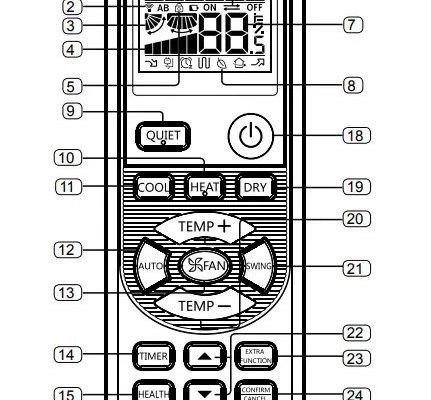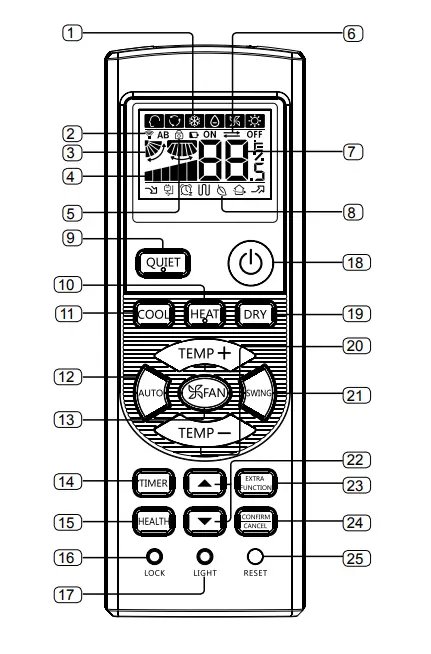
If you’re staring at that “No Signal” error on your Haier remote, you’re not alone. I’ve been there, sitting cross-legged on the living room floor, frantically mashing buttons and squinting at the remote like it’s about to give me life advice. The good news: most of these issues don’t mean your air conditioner or remote is toast. Usually, it’s something basic—like a battery hiccup or syncing issue. Let’s walk through what’s happening, why that “No Signal” error pops up, and exactly how you can get your Haier AC remote talking to your unit again.
Common Reasons You See the “No Signal” Message
Here’s the thing: a “No Signal” error on a Haier AC remote is like the AC’s way of saying, “Hey, I can’t hear you!” But why does it happen? Think of the remote and your air conditioner as two people trying to have a conversation across a noisy room. If something’s blocking the signal, the conversation falls apart.
Battery issues are the absolute top culprit. Maybe they’re weak, installed backward (don’t laugh—it happens!), or your kid unknowingly swapped them halfway during a TV marathon. Next up, the infrared sensor on either the remote or the AC unit might be dirty or blocked by dust, stickers, or even a stray sock. Weird, right? But it happens all the time. Then there’s the classic sync problem—sometimes the code between the remote and the AC unit gets scrambled, especially if you’ve had a power outage or recently reset things. Finally, there’s always the chance the remote control itself is faulty, but let’s not jump there just yet.
Checking the Basics: Batteries and Power
Let me explain: nine times out of ten, the root of the “No Signal” drama is sitting quietly in the battery compartment. If your Haier AC remote feels lighter than usual or if you can’t remember the last time you swapped the batteries, start here.
- Open the battery cover and check for corrosion or leaking. Anything weird in there? If so, give it a gentle clean with a dry cloth. If it’s really bad, it might be time for a new remote.
- Replace the batteries with fresh, high-quality ones (no used batteries from the kitchen drawer).
- Double-check the orientation—plus and minus signs matter more than you’d think.
- After replacing, give the remote a test run. Still nothing? Then we dig deeper.
One story—my cousin once “fixed” her Haier AC by simply putting in new batteries. She’d spent 45 minutes troubleshooting, never thinking the brand-new batteries she used were duds. Don’t overlook the simple stuff; tech is humbling like that.
Is The Remote Actually Sending a Signal?
You might be wondering, “How can I even tell if my Haier remote is working?” Here’s a little trick: your remote sends out an infrared (IR) beam when you press a button, but it’s invisible to the naked eye. However, your smartphone’s camera can usually see it.
Point the remote at your phone’s camera, press a button, and look at the screen. If you see a faint blinking light from the top of the remote, congratulations—the remote is sending a signal. If there’s no light? The issue is likely with the remote itself, the batteries, or (realistically) both.
Most remote controls don’t break entirely—they just develop quirks. And believe me, a smartphone camera has exposed many a “dead” remote that just needed a fresh battery or a quick cleaning!
If you do see the IR blink but still get a “No Signal” error, the problem is likely with the AC unit’s sensor or sync settings.
Clearing the Path: Sensor Blockages & Line of Sight
Here’s an analogy: the remote is like a tiny flashlight, and the AC’s sensor is the person you’re trying to signal across the room. If there’s something between the two—even a glass cabinet door, heavy curtains, or a pile of laundry draped over the AC—the signal won’t get through.
- Wipe both the remote’s IR emitter (the little black bulb on the end) and the AC’s receiver with a dry, soft cloth. Even a fingerprint can throw off the signal, believe it or not.
- Remove any obstructions between you and the AC. Glass can bounce infrared signals, and even sheer curtains can sometimes block it.
- Try using the remote from different distances and angles—sometimes the receiver has a “sweet spot.”
One time, I spent an hour troubleshooting my friend’s Haier AC, only to discover a sticky note had gotten stuck over the sensor on the AC. Fixing that was embarrassingly easy.
The Sync Code Problem: Re-Pairing Your Haier AC Remote
Let’s say everything looks clean and fresh, the batteries are new, but you’re still getting the “No Signal” error. Here’s where those mysterious little codes and sync settings come in. Sometimes, the remote loses its pairing with the AC unit—like two people forgetting each other’s phone numbers.
Most Haier AC remotes can be reset by removing the batteries, waiting a minute, and then reinserting them. Some models have a tiny reset pinhole on the back—press it gently with a paperclip. After this, point the remote at the AC and try again. If the AC doesn’t respond, you might need to manually enter a code or press a pair/sync button on the indoor unit itself (the manual for your unit will have the steps).
If you’re using a universal remote instead of the original Haier model, you’ll definitely need to enter the correct code for Haier ACs—which you can usually find in the leaflet that comes with the universal remote or on the manufacturer’s website.
When To Use a Universal Remote (And Tips for Switching)
Here’s a situation—a friend of mine lost their original Haier AC remote during a move. They picked up a universal AC remote at the local electronics store, thinking it would be plug-and-play. Spoiler: it wasn’t. These remotes need to be paired using a special code or auto-search function.
- Find your Haier AC’s product code (usually on the unit’s data label or in the manual) and enter it into the universal remote using the instructions provided.
- If the code doesn’t work, try the auto-search mode—this cycles through all available codes until the AC beeps or powers on.
- Not all universal remotes will work with every Haier model, especially older ones. If yours doesn’t, you might need to go for a replacement Haier remote instead.
Universal remotes are a lifesaver if you lose the original, but syncing can take a few tries. Patience is your secret weapon here.
Advanced Troubleshooting: Firmware Glitches and Internal Faults
So you’ve tried all the basic stuff—fresh batteries, no obstructions, reset, re-pairing, even your phone’s camera trick—but still no luck? It might be something a little deeper, like a firmware glitch in the AC or an internal remote failure.
Older Haier units sometimes experience software hiccups after power surges or outages. Try turning off the AC at the main power (not just the remote), wait five minutes, and power it back on. Then re-pair your remote. If you’re comfortable, you can also check the circuit board in the remote for loose contacts, but honestly, if you reach this stage, it’s usually best to contact a professional or Haier’s support.
If you hear the AC beep when you use the remote but it doesn’t respond as expected, there could be issues with specific buttons or the AC’s control board. Don’t be afraid to seek help—sometimes it’s a quick fix with the right tools (or hands!).
Choosing the Right Replacement Remote
If you end up needing a new remote, you’ve got options: the original Haier remote or a universal model. Each has its pros and cons. The original is always the simplest to pair—just pop in batteries and you’re good to go. Universal remotes, though, are cheaper and easy to find, but syncing them with your Haier AC can require a little more patience and fiddling with codes.
Either way, always double-check that the model number matches your AC, and make sure any universal remote specifically lists compatibility with Haier air conditioners. Otherwise, you’ll end up right back in “No Signal” limbo.
Wrapping Up: Take Heart, It’s Usually Fixable
Here’s what it boils down to: that “No Signal” error on your Haier AC remote almost never means doom for your cooling system. Most of the time, a quick battery change, a little dusting, or a patient sync attempt does the trick. The remote and AC just want to play nice—and with a few easy steps, you can get them chatting again. So, next time your remote’s giving you the silent treatment, start simple, stay patient, and remember—tech fails are humbling, but rarely unsolvable. Cool air is almost always just a button press (or battery swap) away.