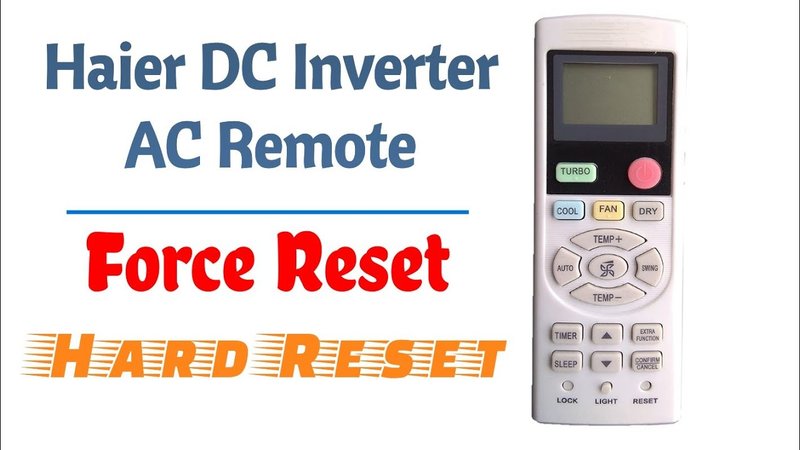
Reprogramming a Haier AC remote after a power loss can seem like one of those “press-mysterious-buttons-in-the-right-order” puzzles. The truth? It’s usually simpler than hunting for your left sock in the laundry pile. Whether you’re using the classic Haier remote with that little LCD screen, or a newer model, the steps are pretty similar—if you know what to look for, and what not to panic about. Let’s cut through the confusion and get that cool air flowing again.
Why Power Loss Affects Your Haier AC Remote
First, let’s agree on something: electronics can be drama queens. A sudden power cut is like a surprising plot twist in their day, and some lose their memory (settings, pairing, codes—basically, the good stuff) until we help them remember. Haier AC remotes work by syncing with the main unit. When power disappears and comes back, that handshake between remote and unit can get lost.
Here’s the thing: most remotes—including Haier’s—store their codes and pairings temporarily. If the battery gets pulled or the power goes out for a while, these can reset. That’s why you might press buttons and get… nothing. The remote’s not ignoring you—it just forgot who you are. Sometimes, it’s like coming back from vacation and needing a minute to remember which door your house key fits.
But this isn’t a sign you need a new remote or air conditioner. It’s usually just a matter of reprogramming, or what some folks call “resetting” or “re-syncing.” If you can operate a microwave, you can do this. Let’s walk through how it all works.
Checking Batteries and Remote Basics First
Here’s a weird-but-true thing: a lot of “remote won’t work” complaints after a power cut are just battery issues in disguise. So before diving into codes and buttons, double-check the simple stuff.
- Swap in fresh batteries: Even if the remote’s light flashes, a weak battery can fail to send a strong enough signal to the AC unit. Replace both batteries, not just one. Trust me, this is way too common.
- Check battery orientation: Make sure the + and – sides of the batteries match the diagram inside the remote’s compartment. It sounds basic, but I’ve gotten this wrong more than once, especially when I’m in a hurry.
- Wipe the battery contacts: If you see any corrosion or grime, a quick rub with a dry cotton swab can help. Clean connections = better communication.
Got fresh batteries in? Great. Let’s move on to the remote and AC itself. Sometimes, remote signals get blocked by dust or obstacles right in front of the indoor unit. Make sure nothing is blocking the little infrared “eye” on your Haier AC.
Step-By-Step: How To Reprogram Your Haier AC Remote
Okay, here’s the main event—the secret handshake. Haier makes a range of AC models, but their remotes pretty much follow the same logic when it comes to syncing after a power loss.
- Turn on the AC unit manually: Look for a small “POWER” or “ON/OFF” button on the unit itself. Sometimes it’s hidden under a flap. This wakes up the AC and puts it in standby mode, waiting for a remote signal.
- Point your remote at the indoor unit: Stand within 10 feet (about 3 meters). The remote’s signal is infrared—not WiFi—so it needs a clear line of sight, like a tiny TV remote.
- Reset the remote if there’s a “Reset” button: Some Haier remotes have a tiny pinhole labeled “RESET.” Press it with a paperclip for 2–3 seconds. This often triggers the remote to send a new code to the AC.
- Press and hold the “ON/OFF” button: Hold it for a few seconds until you hear a beep or see lights change on the AC unit. This means the remote and AC are syncing up again. Sometimes, pressing “MODE” or “TEMP” up/down helps nudge the code into place.
Honestly, these steps solve the problem for most people. If you miss a beep or nothing happens, try removing and reinserting the batteries, then repeat the whole process. Don’t be shy about trying twice; even tech gets stage fright sometimes.
Manual Code Entry and Auto-Synchronization
Some Haier AC remotes are “smart,” but others want you to get hands-on with programming codes—especially if you’ve got a universal or replacement remote. If you still get radio silence, you might need to manually enter or auto-search for a sync code.
If you bought a universal remote (or lost the original), you’ll usually need to enter a 3-digit code for Haier—think of it like giving the remote your AC’s phone number.
- Code list check: Grab your remote’s manual or Google “Haier AC universal remote codes.” Most Haier codes are 014, 051, or 185, but double-check for your specific model.
- Enter pairing mode: Press and hold the “SET” or “CODE” button on the remote until the screen blinks.
- Key in the code: Use the number buttons to enter the chosen code, then press “ENTER” or “OK.” Watch for a beep or a change on your AC unit’s display.
- Try auto-search: If the code doesn’t work, many remotes have an “auto-search” button. Hold it down while aiming at the AC. The remote will cycle through codes—when the AC beeps or responds, press “OK” to lock it in.
If you’re still stuck, it’s okay to take a breather. Walk away, give your remote a pep talk, and try again. Sometimes it just needs a second run.
Troubleshooting Common Issues After Power Loss
You might be wondering: what if you follow all these steps and the remote is still playing hard-to-get? Here are the usual suspects when reprogramming your Haier AC remote isn’t working:
- Signal interference: Fluorescent lights, TV screens, or direct sunlight can block infrared signals. Try moving or shielding light sources.
- Remote sensor issue: If your Haier indoor unit’s sensor is dusty or damaged, the remote’s signal won’t reach it. Gently clean the sensor with a soft cloth.
- Wrong model code: Double-check you’re using the right code for your AC model. Haier uses several, and using the wrong one just leads to silence.
- Damaged remote or unit: If your remote took a tumble, or the AC had a power surge, internal components might be fried. Try a universal remote as a backup.
If the AC works from the buttons on the unit but *not* the remote, you’ve found your culprit. If nothing works—unit or remote—you might need a service visit. But most of the time, it’s a minor sync hiccup, not a disaster.
Comparing Universal Remotes and Original Haier Remotes
Here’s where folks get tripped up: after a power outage, some try to replace a stubborn remote with a universal one. That can work, but there are trade-offs.
Original Haier remotes are made to pair with your unit—for buttons, codes, and even weird “sleep” functions you never use. Universal remotes, on the other hand, come loaded with every code under the sun. But they might miss some of the Haier-specific features (like “Turbo” mode or filter reminders).
- Original remote: Usually simpler to reprogram, less fuss with codes, full compatibility.
- Universal remote: Great backup, especially if the original is lost or broken. Just be ready to enter codes or use auto-search, and accept some missing features.
If you’re the “I want every button to work as labeled” type, stick with the original. If you just want cool air and care less about bells and whistles, universal is fine in a pinch.
When To Reset the AC Unit Itself
Sometimes, the real mischief isn’t in the remote—it’s in the AC’s own memory. If you’ve tried all the above and the system’s still stuck, try a full reset of the unit.
- Unplug the AC from power: Leave it unplugged for at least 2–5 minutes. This clears temporary memory that might be causing the syncing glitch.
- Plug back in and wait: Give the system a minute to reboot fully.
- Repeat the remote syncing steps: Sometimes the “fresh start” helps both the unit and the remote find each other again.
Think of it like rebooting your phone when an app freezes. Nine times out of ten, this “turn it off and on again” trick does the magic.
Keeping Your Haier AC Remote Synced for the Future
Here’s something I wish someone had told me much earlier: keeping your remote happy is a lot easier than reprogramming it every time. A few simple habits can dodge most of these problems before they start.
- Change batteries regularly: Don’t wait until they’re dead. Weak batteries = weak signal = sync issues.
- Avoid yanking the remote batteries during power cuts: Let it be unless you have to. Constant battery removal can clear codes and settings.
- Keep the remote clean and stored in the open: Dust and sticky fingers can block sensors or buttons. Keep it visible and accessible.
- Have a backup: Universal remotes are cheap. Get one while your original still works, just in case.
A little attention now saves a lot of frustration when the next power cut happens—and hey, at least you know you’re not alone in this.
Final Thoughts: Making Peace With Your Haier AC Remote
Honestly, reprogramming a Haier AC remote after a power loss is more about patience and process than technical wizardry. Sure, it can feel like your gadgets are plotting against you in the most inconvenient moments. But with fresh batteries, a careful reset, and a bit of code navigation, you can bring your remote (and your cool air) back without calling in the cavalry.
Next time the lights flicker or the power blips, don’t stress. You’ve got the playbook. And if all else fails, remember: standing in front of your indoor unit, pressing buttons and muttering, is basically a universal rite of passage for home appliance owners. Good luck, and may your AC always respond on the first try!
