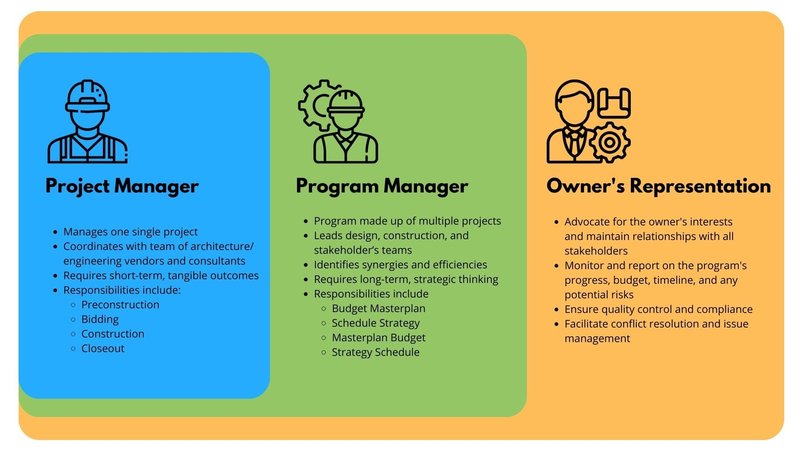
If you’re staring at your Haier remote—maybe the basic model with a handful of buttons, or a fancier one that looks like it could launch a rocket—don’t panic. The good news? Getting your Haier remote working again is usually way less intimidating than it seems. Actually, it’s kind of like figuring out a new phone: a few taps, a little patience, and suddenly things start making sense. No manual? No problem. Let’s get you synced up, cool air restored, and (hopefully) a little less sweaty.
Understanding Your Haier AC Remote: The Basics
Let me explain why knowing your remote’s type actually helps. Haier air conditioners often come with two main kinds of remotes: the standard infrared remote (the one with the display and a handful of standard buttons), and sometimes a universal remote if you’ve replaced the original. Both are pretty straightforward, but their programming steps can vary just enough to cause a bit of head-scratching.
Honestly, most Haier remotes are designed to be simple. There’s usually a power button, temperature controls, a Mode button (for switching between cool, fan, heat, etc.), and a few extra features like Timer or Swing. All these functions work because the remote “talks” to your AC unit using infrared signals—a bit like shining a flashlight in Morse code. If the codes don’t match up, nothing happens. That’s where pairing and “programming” come in.
You might be wondering why some remotes work instantly and others need to be reset or paired. Sometimes, when you replace the batteries or use a different Haier AC model, the remote forgets its “language.” Imagine if your friend suddenly spoke French instead of English! Getting them back on the same page (or code) is what programming is all about.
Before You Start: The Essential Prep Work
So, you’ve got your Haier remote and the AC… what next? First things first—grab some new batteries, even if you think the old ones are fine. Weak or dying batteries can turn this simple process into a wild goose chase. If the remote light is dim or you have to mash the buttons, swap them out.
Before you start pressing any buttons, make sure there’s nothing blocking the infrared sensor on your AC unit (usually a tiny blackish dot on the front panel). Dust, a stack of laundry, or anything in the way can mess with the signal. It’s like trying to talk on the phone with a thick pillow over your mouth—not much gets through.
Here’s the thing: if your remote already has a pairing code (sometimes printed inside the battery cover), jot it down. Some models use this “code” to sync up. If you’re using a universal remote as a replacement, you’ll likely need to enter a setup code too. No code? No worries; many Haier remotes use an auto-search function, which I’ll walk through in just a bit.
Programming a Haier AC Remote: Step-By-Step
All set up and ready? Here’s how most Haier remotes get programmed without the manual:
- Insert fresh batteries and point the remote directly at the AC unit.
- Hold down the Power button and the Set or Mode button at the same time for around 3–5 seconds. (Sometimes it’s just the Set button; you’ll feel a click or see the display flash.)
- The remote will usually enter a “sync” or “pairing” mode—this might show as a flashing code on the screen or a blinking light.
- Keep holding (or repeatedly press) the Set button. The remote will start sending out different codes in sequence. You might hear your AC beep or see it turn on/off. When it responds, stop pressing.
- Press the OK or Confirm button to save the pairing. Test a few buttons—if the AC responds, you’re set!
Pretty painless, right? If you’re using a universal remote as a replacement, you’ll need to enter the correct Haier code (often a three or four-digit number). These can usually be found online, or sometimes inside the remote battery cover. But the “auto-search” trick above works for most standard remotes—even if you have no idea what the code is.
What If It Doesn’t Work? Troubleshooting Tips
Let’s be real: sometimes things just refuse to cooperate. Maybe your remote isn’t responding, or the AC ignores every command. Here’s what usually helps:
- Double-check your batteries. Seriously—old batteries cause about 80% of remote tantrums. Use brand new ones if possible.
- Are you within about 15 feet of the AC? Infrared remotes are basically light beams—too far, or at the wrong angle, and the signal won’t reach.
- Try a simple reset: Pull the batteries out and wait one minute. Put them back in and test again. Sometimes remotes just need a digital “nap.”
- If you’re using a universal remote, double-check the code. If the auto-search or manual code entry fails, you might have the wrong model or brand setting selected.
Here’s something I learned the hard way: Some Haier ACs have a “child lock” or “panel lock” feature. If your AC flashes a lock icon and won’t respond even though the batteries and code are fine, check for a lock/unlock button combo (often Mode + Minus held together for five seconds).
Understanding Remote Codes & Pairing Methods
Ever wonder why some remotes just magically work and others need endless fiddling? It comes down to remote codes. These tiny numeric codes tell your AC which signals to listen for. Think of it like a radio: your remote has to “tune in” to the exact frequency of your air conditioner.
Haier remotes made for a specific model are usually pre-programmed, so they’re “plug-and-play.” If you buy a universal remote, you’ll have to enter a Haier code or use auto-search to find the right one. Brands sometimes update their codes, so if you can’t find one that works, check Haier’s website or try a few related codes (sometimes codes for similar AC models work just fine).
If you’re the experimental type, you can try all the codes in the remote’s memory through “auto-search.” Press and hold the Set button. The remote will cycle through each code, sending signals to the AC. The moment your AC beeps or powers on, you’ve found the right match. Write it down somewhere—future you will thank you.
What To Do If You Lost the Haier Remote Entirely
Maybe your problem is bigger: the remote has completely disappeared (I swear, they grow legs). Or maybe it broke, and programming isn’t even an option. Don’t worry—you’re not doomed to a summer of hand-fan misery.
You’ve got a couple of solid alternatives:
- Buy an original Haier replacement remote online. Look for one that matches your exact model number (printed on the back or inside the battery cover). These usually work right out of the box.
- Try a universal AC remote. Almost every electronics shop has these. You’ll need to enter a Haier code, or use the auto-search programming method I explained above. They’re a lifesaver if you’ve lost the original.
- Some newer Haier ACs support smartphone apps or Wi-Fi remotes. Check if your model does—sometimes it’s as easy as downloading Haier’s app and pairing via Bluetooth or Wi-Fi.
A quick story: I once helped a neighbor who was convinced her AC was dead. Turns out, she’d been using the TV remote for a week. Double check you’ve got the right gadget—embarrassing, but it happens to the best of us!
Maintaining Your Haier AC Remote For the Long Run
Once you’ve got your Haier remote programmed, let’s keep it working like a champ. Remotes are like houseplants—they need some attention now and then, or they’ll give up on you at the worst time. Some quick habits to build:
- Change the batteries once a year, even if things seem fine. Low power is the sneakiest culprit for connectivity issues.
- Keep the remote clean. Dust and sticky fingers can block the sensor or make buttons stick (hit it with a slightly damp cloth, not a full soak!).
- Store it in the same safe spot, away from direct sunlight, heat, or where it could fall. I’ve seen more remotes break from accidental couch launches than anything else.
- If it acts up—say, buttons are unresponsive—try a quick reset (pop out the batteries for a minute and pop them back in).
A working remote means hassle-free comfort. Skip the frustration next time by taking two minutes, once in a while, to check batteries and wipe things down.
Comparing Universal Remotes To The Original Haier Remote
Here’s the thing: universal remotes are the Swiss Army knives of the remote-control world. They can be total lifesavers, but there are pros and cons compared to the original Haier remote. Let’s break it down visually.
| Original Haier Remote | Universal Remote |
| Always pre-programmed for your AC | Requires pairing or code entry |
| Full feature support (all functions work) | Some functions may not work or might be labelled differently |
| Usually costs more, harder to find in stores | Cheap and widely available |
| No technical know-how needed | May need to test codes or use auto-search |
If you just want one-click comfort with every feature, the original Haier remote is your best bet. But if you’re stuck or need a quick fix, universal remotes are a solid Plan B—as long as you’re patient with a few setup steps.
Honestly, getting the remote working again isn’t about being a tech whiz—it’s about a little patience, a good battery, and not being afraid to press a few buttons. Worst case? There’s always a fan and a cold drink while you try again!
Closing Thoughts: Staying Cool Without the Manual
For anyone who’s ever stood in front of their AC, clicking away without a clue—trust me, you’re not alone. Programming a Haier AC remote without the manual is way less mysterious than it seems. As long as you know your remote type, have fresh batteries, and aren’t afraid to poke around with a few button combos, you’ll be back to breezy cool air in no time.
Remember, it’s okay to try things a couple times—sometimes the code, the sync, or even the batteries are the hiccup. And if your remote has truly left the building, a universal remote or app is an easy rescue. Take things slow, stay patient, and don’t stress; your cool comfort is just a few clicks away.
