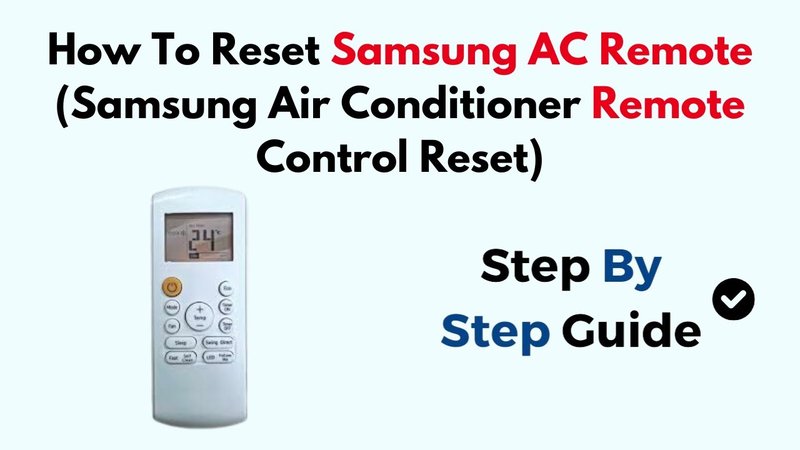
Honestly, it’s kind of like rebooting your phone when an app freezes. It feels harmless (and usually is!), but what happens if you keep doing it? Does your remote get confused, or worse, does it stop communicating with your AC altogether? Let’s talk through how these remotes work, how resets affect them, and if hitting that reset is ever a bad idea.
Here’s the thing: Samsung AC remotes—just like most brand-specific ones—pack in some clever little codes, a simple battery-powered brain, and a tiny circuit that tells your air conditioner what to do. When things get weird, a reset can help clear out bugs or sync issues. But there’s a bit more to the story, and it’s worth knowing before you mash that button for the tenth time this month.
How Does a Samsung AC Remote Actually Work?
Picture your Samsung AC remote as a tiny messenger—a middleman between your fingers and the cool air you crave. Every press on that remote sends an invisible beam of infrared code, basically a string of instructions, straight to your air conditioner’s sensor. If you’re wondering what’s actually happening, think of it like those secret handshakes you had with your childhood best friend. The AC won’t respond unless it hears the right “handshake” from the remote.
Inside the remote, a small circuit board stores all the command codes. When you press “Power On” or “Cool Mode,” it translates that into a language your AC understands. Batteries power this process, and over time, weak batteries or internal glitches muddy up the signal. That’s when your AC stubbornly ignores your remote, no matter how many times you hit “temperature down.”
Resetting your remote is like asking the messenger to pause, forget its mistakes, and try saying the message again—hopefully the right way this time. The reset function wipes away temporary bugs but keeps your original settings safe (most of the time).
What Happens When You Reset Your Remote?
So, what actually goes on under the buttons when you poke that reset? Let me explain: hitting reset basically reboots the remote’s tiny processor. It forces the remote to reload its default settings and clear temporary errors. Think of it as flipping off a light switch to stop a flicker, then flipping it back on to (hopefully) fix it.
When you use the reset, the remote drops all saved codes or temporary pairings but keeps the main programming. It’s not going to forget how to communicate with your Samsung AC unless you’re using a universal remote, in which case you might need to re-enter the specific pairing code. But for most original Samsung remotes, it’s like waking from a quick nap—groggy at first, but back to normal in seconds.
One thing to know: some remotes may also lose customized settings (like a timer or mode memory). But the reset won’t mess with the main AC unit, just the remote itself. So, if things feel glitchy (the temperature jumps, the signal drops), a reset can iron out those creases.
Is Frequent Resetting Bad for the Remote?
Here’s where the nerves kick in: can you harm your Samsung AC remote by resetting it too much? I totally get the worry—it’s like wondering if you’ll break your TV by unplugging it every time something freezes. Honestly, the electronics inside most remotes are built to handle occasional resets. It’s normal part of troubleshooting when weirdness happens.
But if you’re needing to reset your remote every week (or every day!), there’s probably a deeper problem. Maybe the batteries are dying, the contacts are dirty, or the remote’s processor is struggling. Kind of like if you were rebooting your laptop twice a day; at some point, you’d start asking if it needs a checkup instead.
Overdoing it probably won’t fry your remote immediately, but it might hint at a bigger underlying glitch. Circuit boards, especially in entry-level electronics, aren’t invincible. Lots of resets could, in rare cases, mess with the firmware or gradually wear out physical components (like the reset switch).
Common Reasons People Reset Their Samsung AC Remote
Let’s be real—we don’t just hit reset for fun. Here are the most common reasons someone ends up poking that little button:
- Lost Sync: Sometimes, the remote and your AC just “forget” how to talk to each other. Maybe you changed the batteries or there was a power surge, messing with the connection.
- Button Lag: Ever pressed “power” twenty times before the AC does anything? Button responsiveness lags when there’s a software hiccup or build-up of static memory errors.
- Unresponsive Remote: No lights, no beeps, nothing. If your remote is totally blank, a reset can give it that much-needed reboot.
- Weird Settings: Sometimes you’ll get stuck in a random mode, or the timer refuses to work. A quick reset often clears those odd settings.
Most folks reach for reset when frustration peaks, and honestly, it’s often harmless—just not a “fix everything forever” button. If you’re doing it constantly, it’s worth checking for other issues (batteries, obstructions between remote and AC sensor, or even sensor dirt).
How To Properly Reset Your Samsung AC Remote
If you’re new to this, the reset process is easier than changing your Wi-Fi password, I promise. Here’s a quick walk-through:
- Find the Reset Button: Most Samsung remotes have a tiny hole labeled “Reset.” You’ll need a pin, paperclip, or even the end of an earring back (if you’re desperate!).
- Press and Hold: Gently press in and hold for about 3-5 seconds. You might see the screen flash or hear a faint beep, signaling the reset worked.
- Release and Test: Let go, and try pressing a few buttons. Your remote should be back in business, ready to pair with your AC again.
Some models (especially if universal) require repairing with a code or automatic sync step after reset. If you lost your manual (who hasn’t?), you can usually find the pairing process online or by experimenting with the obvious buttons.
Most of the time, a reset is just a soft reboot—not a total wipeout. It’s not going to delete your remote’s brain, just refresh it.
When To Troubleshoot Instead of Resetting
Here’s a hot tip: if you find yourself reaching for the reset button more than you reach for your morning coffee, pause. Sometimes what looks like a remote problem is actually something else.
For starters, check those AA or AAA batteries. Weak power can cause all kinds of weird glitches, even if the display screen lights up. Try swapping in new ones—sometimes that’s all the magic you need. Dirty battery contacts can also cause connection issues, so pop the batteries out and give those little metal tabs a gentle clean with a dry cloth.
Also, check if there’s any physical blockage between your remote and the AC’s sensor. I once spent ten minutes resetting my remote, only to realize a houseplant was perfectly blocking the signal. I felt pretty silly, but hey—it happens.
If your remote is dropping sync even with fresh batteries and a clear line of sight, you might want to look for cracks in the remote, stuck buttons, or even try a universal remote as a backup.
Samsung Original Remote vs Universal AC Remote: Does Resetting Differ?
Not all remotes are created equal. Samsung’s original AC remotes are programmed to speak directly to your unit, no fuss. Universal remotes are designed to handle hundreds of different codes, so after a reset, you’ll probably have to pair the remote with your air conditioner again using a specific code or automated sync.
Here’s a quick comparison:
| Samsung Original Remote | Universal AC Remote |
| Usually retains main programming after reset | Requires re-pairing with your AC using codes |
| Designed for Samsung-specific features | May miss advanced features unique to Samsung |
| Simple reset for most glitches | Reset can be more involved, especially for first-timers |
So, if you’re using a universal remote and resetting often, be ready for a bit of extra hassle to get everything paired up again.
Long-Term Tips to Keep Your Remote Working Smoothly
Let’s be honest—nobody wants to reset their remote every time their AC acts up. Here are some real-world ways to keep things smooth:
- Change batteries regularly — Don’t wait until the remote is totally dead. Weak batteries mean weak signals.
- Keep the sensor area clean — Dust and fingerprints can block the infrared beam, causing sync issues. Wipe the tip of the remote and the AC’s sensor window now and then.
- Store the remote safely — Dropping it off the couch a dozen times doesn’t help. Small cracks or misalignments inside can mess up the electronics.
- Avoid moisture exposure — Spilled drinks or humid bathrooms can quickly zap your remote’s lifespan.
- Use the reset sparingly — It’s a handy tool, just not an everyday solution. Frequent resets might be a sign you need a new remote (or to get the AC itself checked by a pro).
Closing Thoughts: Should You Be Resetting That Samsung AC Remote?
If you’ve made it this far, you’re probably not just randomly hitting the reset button anymore. And that’s a good thing. Resetting your Samsung AC remote once in a while is safe—it’s a built-in feature for a reason. It helps solve the odd glitch, code misfire, or pairing headache. But just like rebooting your computer, relying on it all the time isn’t a permanent fix.
If your remote keeps acting up even after a good reset, it’s time to pay attention to batteries, physical condition, or maybe even consider a replacement. And remember: taking a little extra care of your remote now means fewer future frustrations—and more time enjoying that perfectly cooled room.
Because, in the end, technology shouldn’t get in the way of your comfort. And if it does, well, at least you’ve got a solid troubleshooting game plan.
