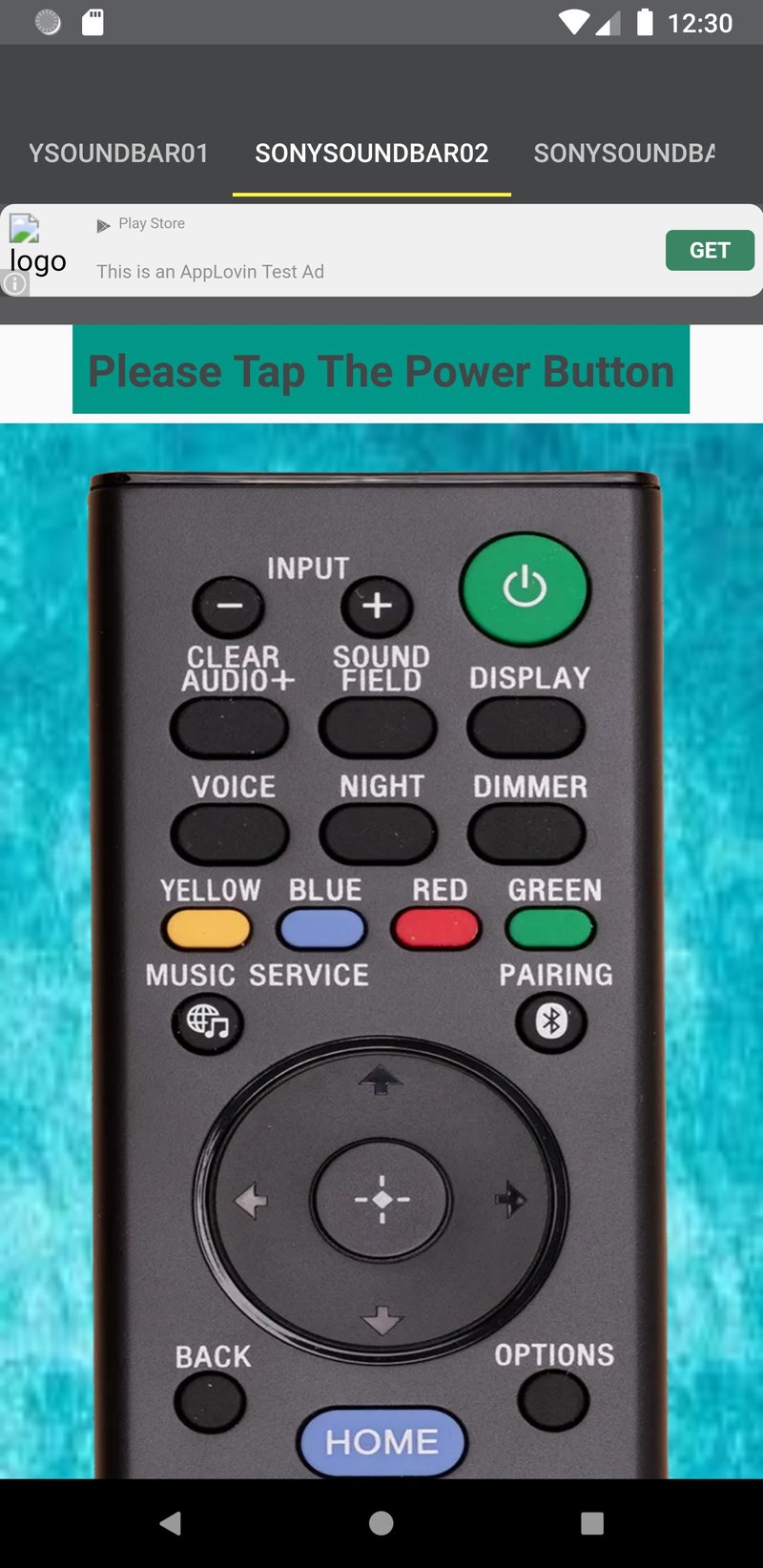
Sony soundbar remotes aren’t magical, but they are clever. They’re designed to speak the same “language” as your soundbar, using codes, pairing steps, and a little patience. Some folks imagine it’ll gobble up their whole afternoon, but honestly, if you’ve got the steps, you’ll probably be back to binging your favorite series before your popcorn goes cold. Here’s how the process really works, how long it might take, and what to do if you hit a few bumps along the way.
Understanding Sony Soundbar Remotes: What’s Actually Happening?
Most people think of remotes as mystical little wands—but really, they’re just messengers. When you press a button on your Sony soundbar remote, it’s sending out a specific code to your soundbar. Imagine trying to get a stubborn pet to come with a very specific whistle: the soundbar only listens to its own special “sound.” That’s why you sometimes have to program or pair the remote—so it knows exactly what “language” to use.
Sony soundbars usually come with their own remote, designed to sync automatically. But if you’ve lost that remote or picked up a universal one, programming becomes necessary. The goal is to link the remote’s buttons (volume, mute, power, all the usual suspects) to the correct functions on your soundbar. Without programming, it’s all static—like shouting into the wind and hoping someone hears.
It’s not just about codes, though. Sometimes, remotes need a quick reset or fresh batteries to play nice again. The soundbar might need to be in pairing mode, or you might need to troubleshoot when things get stubborn. All of this boils down to a conversation between devices, and you’re the translator, so don’t feel bad if it takes a couple tries the first time around!
How Long Does It Usually Take to Program a Sony Soundbar Remote?
Here’s the thing: **programming a Sony soundbar remote** usually takes **between 2 and 10 minutes**. I know, that’s a pretty big range. Why the difference? Let me break it down for you with a little real-world perspective.
If you have the original Sony remote and soundbar, and everything is in working order, they often pair instantly. You’ll pop in fresh batteries, point the remote at the soundbar, and it just… works. Sometimes all you need to do is a quick button press sequence—kind of like inputting a secret code. This takes literally a few minutes, tops.
But let’s say you’re using a universal remote. This is where the “code hunt” begins. Universal remotes need to be programmed with the right code for Sony soundbars, and that might mean a little digging in the manual or some googling. If you’re new to the process, expect it to take more like 5-10 minutes, especially if you have to try a few codes before you hit the jackpot.
Oddly enough, the biggest time-waster isn’t the programming itself… it’s usually the frantic search for correct codes, or realizing your batteries are dead and having to run to the kitchen for replacements. So, if you have everything ready, you’ll probably spend more time planning your next snack than actually programming your remote.
Step-by-Step: Programming a Sony Soundbar Remote (And What to Watch Out For)
Let’s walk through the basic process for programming a Sony soundbar remote. I’ll try to keep it as clear as possible, because, honestly, nobody wants to feel like they’re diffusing a bomb while setting up their living room.
- Check the batteries. Dead or weak batteries can sabotage everything. Swap in fresh ones to start.
- If you have the original remote, just insert batteries and test it. Usually, no further setup is needed.
- For universal remotes: Locate the model’s code for Sony soundbars. This is often printed in the remote’s manual or listed on the manufacturer’s website.
- Press and hold the programming or setup button. This is usually a clearly marked button on the universal remote. Hold until the light stays solid or blinks in a certain way (it’ll say in the instructions—don’t worry, you’re not expected to guess!).
- Enter the code. Punch in the specific Sony code using the number buttons. Some remotes will flash or blink to tell you it worked.
- Test the remote. Try out buttons like power, volume, and mute. If it works, you’re golden. If not, try the next code in the list, or check that your soundbar is set to receive remote signals (some have a little setting for this).
You don’t have to be a tech genius—just patient enough to follow the steps and not throw the remote out the window if it doesn’t work right away.
If you run into trouble, take a deep breath. Ten minutes is still a reasonable ballpark for most setups, even if you run through a couple of codes. And hey, it’s still faster than waiting on hold for customer support.
What If the Remote Won’t Program? Troubleshooting Tips
Let me tell you, every seasoned remote wrangler has hit a wall at some point. Sometimes, no matter how perfectly you follow the instructions, that Sony soundbar and remote just refuse to get along. Here’s what might be happening—and how to get past it.
First, double-check the batteries. Even if they’re brand new, try swapping them out. I’ve had “fresh” AAAs that sat in a drawer for years and went flat. No shame! It’s a common culprit.
Next, make sure you’re using the right code. Sony has a couple of different codes floating around depending on the soundbar model and remote brand. If one code doesn’t work, keep trying the next one on the list. Some universal remotes also have “auto search” modes that cycle through every possible code until something clicks.
Check your soundbar’s settings. Really—some have a feature that can turn the remote sensor off (don’t ask me why, but it happens). If you can, try resetting the soundbar to its default settings. Usually, there’s a tiny pinhole button or a combination of buttons you can hold down; check your soundbar manual for the specifics.
And if you’re still having trouble? Don’t be afraid to reset the remote itself. Most universal remotes have a reset function hidden somewhere; a quick reset can clear out any weird old programming and give you a fresh start.
Original Remotes vs. Universal Remotes: Which One’s Easier to Program?
Here’s where things get interesting. Original Sony soundbar remotes are almost always easier to program. In most cases, you don’t need to program them at all—just insert batteries and point them like a wand at your soundbar. They’re designed to be plug-and-play, so unless something’s gone haywire, setup is nearly instant.
Universal remotes, on the other hand, come with a tiny learning curve. They have to be programmed with codes (there’s that word again!) to mimic the original remote. Some folks love the flexibility—one remote to rule them all!—but if you’re just trying to get your soundbar running, it can be a little more work.
Here’s a quick comparison:
| Original Sony Remote | Universal Remote |
| No programming needed, usually | Requires code entry or programming steps |
| Instant pairing with compatible models | Supports multiple devices, more flexibility |
| Replacement can be pricey or hard to find | Cheap, widely available |
So, if you just found your old Sony remote, you’re already ahead. If you’ve gone the universal route—no worries—just expect to spend a tiny bit more time getting things set up.
Syncing, Pairing, and Resetting: What Do These Terms Mean?
You might be wondering, what’s the difference between “syncing,” “pairing,” and “resetting” your remote? They all sound a bit technical, but they’re just fancy words for getting things to talk to each other (or starting over when they refuse to!).
Syncing usually means ensuring your remote and soundbar are on the same page—literally using the same code. Sometimes this is built-in, sometimes you have to do it manually.
Pairing is like syncing, but often refers to remotes that work over Bluetooth, rather than just traditional infrared signals. Some newer Sony soundbars let you pair the remote wirelessly, usually by holding down a certain button combo until you see a flashing light or get a confirmation sound.
Resetting is your “start over” button. If the remote or soundbar is acting glitchy, a reset can erase old settings and make it behave like new. It’s the electronic equivalent of a do-over—handy if you’ve just inherited a soundbar from a mysterious roommate or can’t remember what button you pressed.
How to Speed Things Up (And Avoid Common Pitfalls)
If you’re like me and want to get your soundbar remote programmed as quickly as possible, here are a few tips that make the process smoother:
- Gather everything first: Remote, batteries, soundbar manual, and the programming codes. Having to stop and search mid-process kills momentum.
- Start with the soundbar turned on, and make sure nothing’s blocking the sensor. It sounds obvious, but a stack of magazines or a houseplant can mess with the signal.
- Write down the codes before you start. If you have to try more than one, it saves you from flipping through tiny print over and over.
- Be patient with button presses. Sometimes it takes a few seconds for the remote to accept a code or for the soundbar to respond. If you rush, you might have to start over.
- If nothing’s working, take a break and come back with fresh eyes (and maybe a snack). It’s weird how often that helps.
Honestly, the process can feel picky at first, but once you’ve done it, you’ll probably wonder why it ever seemed intimidating.
What to Do If You Lose the Remote or It Breaks
Losing a remote is almost a rite of passage (especially in homes with kids or forgetful roommates). If your Sony soundbar remote is totally MIA or has stopped working, don’t panic.
Replacement options: You can buy a genuine Sony replacement remote, but they’re sometimes pricey or not super easy to find for older models. Universal remotes are a budget-friendly alternative, and with the right code, they can handle almost all the main functions you need.
Mobile apps: Some Sony soundbars support remote control apps for smartphones. If yours does, this can be a quick fix—just download the app, pair it with your soundbar, and you’re back in business without having to wait for a new remote in the mail.
Manual controls: Don’t forget, most soundbars have basic buttons hidden on the side or back. It’s not ideal, but it’ll get you out of a bind until you can program a new remote.
No matter what, you’re not stuck. There’s always a way to get your soundbar playing again—even if it means getting creative with a universal remote or your phone.
Wrapping Up: Getting Back to Good Sound (Fast!)
Programming a Sony soundbar remote really doesn’t have to be a headache. Whether you’re syncing up a universal remote with a mysterious code or just popping new batteries into the original clicker, most people are up and running in under 10 minutes. The actual programming part is usually a matter of a few careful button presses—not rocket science, just a bit of patience and the right info.
If things get fussy, a quick reset or code swap is often all it takes. Knowing the difference between syncing, pairing, and resetting helps too—the jargon sounds intense, but in practice, it’s pretty simple. And if you lose or break your remote, there’s always a backup plan, whether that’s an app on your phone or a trusty universal remote.
So next time your Sony soundbar remote stops playing nice, don’t stress. The process is quick, fixable, and (if you ask me) a tiny bit satisfying. Now, get back to your show—the good sound is waiting!
