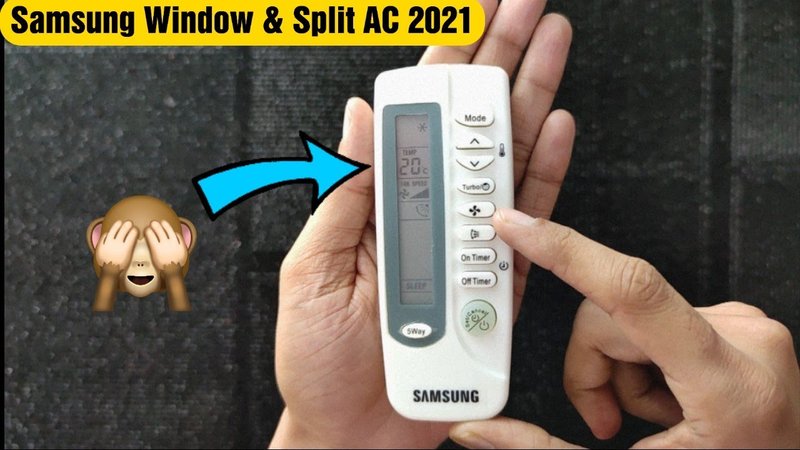
If you’re here, I’m guessing your Samsung AC remote isn’t syncing as it should. Maybe you’ve swapped batteries, tried to “reset” (even if you’re not totally sure what that means), or waved it around like some kind of wizard. Don’t worry—you’re not alone. These little plastic controllers can be fussier than my neighbor’s cat. The good news? Figuring out what’s going wrong is (usually) a lot easier than decoding hieroglyphics or building Ikea furniture.
Let’s peel back the curtain on what’s *really* going on inside your Samsung AC remote and what you can do when that trusty clicker refuses to pair, sync, or control your air conditioner like it should.
How Samsung AC Remotes Actually Work
Here’s the thing: Samsung AC remotes, like most air conditioner controls, aren’t working magic—they’re using good old-fashioned infrared (IR) signals to talk to your air conditioner. Imagine the remote as a tiny flashlight sending out invisible beams. The AC has a “receiver eye” that’s waiting for just the right blinking pattern. If anything messes up the signal, that’s when syncing issues start.
Most Samsung remotes are simple IR models, not fancy smart remotes. This means you need a clear “line of sight” (no lamp shades, furniture, or curious pets in the way). The remote sends a unique code every time you hit a button—think of it like Morse code, but in light blinks. If the code isn’t received, nothing happens. Annoying, right? But knowing this helps you zero in on what’s really going wrong.
Sometimes, people get tripped up by similar-looking universal remotes. Not all remotes speak the same “language,” even if they look almost identical. If you’ve swapped in a generic remote or found a spare in the junk drawer, it might not sync at all unless you program it with the correct code. Brand remotes (the kind that came with your Samsung AC) usually need zero setup—unless something’s gone out of sync or got reset.
Common Reasons Your Samsung AC Remote Won’t Sync
If your Samsung AC remote isn’t syncing, you’re dealing with one (or more) of these usual suspects:
- Dead or Weak Batteries: You’d be shocked how many problems come back to cheap or drained batteries. If your remote’s flashing weakly or only works some of the time, swap in a fresh set of AAAs.
- Obstructed or Dirty Sensors: Even a thin layer of dust or a misplaced magazine can block the infrared beam. Give both the remote’s “eye” and the sensor on the AC unit a quick wipe with a microfiber cloth.
- Remote Needs to Be Reset: Sometimes the remote itself gets a little confused—like when it’s been dropped or left out in the heat. A quick battery-out reset (pop out the batteries, press every button for 10 seconds, then reinsert) can often wake it up.
- Air Conditioner Not Responding: Here’s where it gets tricky. If the AC’s receiver is broken or the power’s out, even a perfectly working remote won’t do anything. Make sure the AC itself is plugged in, powered on, and not stuck in a child-lock or timer setting.
- Wrong Pairing or Code: If you’re using a universal remote, the code might be off. Check the instructions and reprogram it for Samsung AC units.
To really narrow things down, it helps to borrow a working remote (if you can) and try it on your AC, or use your “broken” remote on another Samsung AC. That way you know if it’s the remote, the AC, or just bad luck.
How to Troubleshoot a Samsung AC Remote That Won’t Sync
Let me walk you through the beginner-friendly, step-by-step way I’d troubleshoot this at home. No tech degree needed—just a bit of patience and maybe a neighbor who’s willing to lend you batteries.
- Check the Batteries—Seriously. Even if you just changed them last month, replace them again. Cheap batteries bail early, and sometimes the contacts get corroded. It’s worth popping them out, cleaning the connectors with a pencil eraser, and using brand-new ones.
- Look for the Little Red Light. Most Samsung remotes have a tiny LED. When you press a button, it should blink. No blink? It’s almost certainly a battery or remote issue.
- Clear the Line of Sight. Stand right in front of the AC and aim the remote directly at the sensor. Remove objects in the way. Try it again.
- Wipe Down the Sensors. Use a soft, dry cloth to clean both the remote’s IR window and the AC’s receiver. Greasy fingerprints or dust can actually block the signal more than you’d expect.
- Try the Camera Trick. Open your phone’s camera app, point the remote’s IR end at the lens, and press a button. If you see the IR bulb flash purple or white on your screen, the remote is at least sending something!
- Reset the Remote. Remove the batteries and press every button for about 10 seconds. This drains any “memory” inside. Pop the batteries back in and test again.
- Double-Check the AC’s Power and Mode. Make sure the AC’s power cord isn’t loose, the wall socket is working, and nobody’s accidentally triggered a timer or child-lock. Sometimes, the problem’s not the remote at all.
- Try a Universal Remote (If You Have One). Ensure you’ve programmed it using the right Samsung AC sync code. If it works, your original remote might be dead or need more advanced repair.
If you’re getting nada—no lights, no beep, no response—after all this, it could mean the remote’s internal circuit is fried or the AC’s receiver is damaged. At that point, replacement is usually faster and cheaper than calling in a repair crew.
Syncing and Pairing Samsung AC Remotes: What’s the Difference?
You might be wondering if “syncing” and “pairing” are just fancy tech words for the same thing. Here’s the scoop: with Samsung AC remotes, “syncing” is a bit of a misnomer. These aren’t Bluetooth or Wi-Fi gadgets—you’re not “pairing” them in the sense of connecting headphones or smart speakers. In most cases, you simply point and click.
For brand-specific Samsung AC remotes, there’s usually no manual syncing process. If the remote and AC are from the same set, they should “just work”—unless something has gone wrong.
Universal remotes are a different animal. They need to be programmed using a “code”—basically, a tiny instruction set that tells the remote how to talk to your Samsung air conditioner. Most packages will include a code list, or you can find the right code online. Getting this code wrong means the remote just won’t sync, no matter how many times you try.
Some rare Samsung ACs (often high-end or “smart” models) may let you pair a remote through on-screen menus or the SmartThings app. If that’s you, follow the official instructions for pairing. But for the classic IR remotes, syncing boils down to batteries, line of sight, and making sure you’re using a compatible controller.
When Should You Replace or Repair Your Remote?
Here’s a little truth: AC remotes aren’t built to last forever. Like any gadget that gets tossed on tables, sat on, or (in my case) occasionally dropped in couch cushions, they can stop working for lots of tiny reasons. But how do you know when it’s worth trying to fix it—or if you should just buy a new one?
If your Samsung AC remote isn’t syncing and you’ve exhausted all the basic troubleshooting steps, check for physical damage. Is the battery compartment corroded? Are any buttons stuck or unresponsive? Did it take a swim in your coffee cup? Sometimes you can gently “unstick” sticky buttons or clean out battery gunk with a little isopropyl alcohol and a Q-tip.
If nothing works, it’s time for a replacement. You can order an official Samsung remote (my top pick for peace of mind) or a universal remote that lists “Samsung AC” compatibility and supports the correct codes. Just double-check online reviews—some cheap knockoffs work about as well as a potato with buttons.
And if you’re feeling extra daring, YouTube is full of “DIY remote repair” videos. Open at your own risk—tiny springs, screws, and circuit boards love to vanish under the fridge.
Are There Alternatives to Using the Remote?
I’ll let you in on a little secret: you can run a Samsung AC without the remote in a pinch. Most units have a *manual* power button somewhere behind the front panel. It won’t give you full control—just on/off and maybe a default temperature—but it’ll save you from melting while you wait for a new remote to arrive.
If your model has Wi-Fi and supports the SmartThings app, you might be able to use your phone as a remote. Now, not every Samsung AC has this feature, so check your user manual or look for a Wi-Fi logo on your unit.
Sometimes, the best solution isn’t high-tech. Keep a universal remote as a backup, or make a habit of keeping your Samsung remote in a “safe spot” (I’m still working on this one).
Tips for Avoiding Remote Syncing Headaches in the Future
Let me be honest—most remote problems show up at the worst possible times. (Getting ready for a summer heatwave? Of course the remote acts up.) To avoid future syncing stress, try a few practical habits:
- Use good batteries and replace them annually—even if they seem fine. Mark your calendar.
- Keep both remote and AC sensors clean and unobstructed. Dust loves to cling to electronics.
- Store your remote in the same spot, not wedged between couch cushions.
- Consider buying a backup (universal) remote just in case.
- Don’t drop or toss the remote around—especially on hard floors.
Small habits add up to less stress and fewer sync problems, promise.
Final Thoughts: Getting Your Cool Back
At the end of the day, a Samsung AC remote that won’t sync can really mess with your comfort and your patience. But most of the time, the fix is just a battery swap, a good cleaning, or a quick check for obstructions or incorrect codes. If the remote itself is truly broken, replacements are easier to find than ever—and universal models can be a lifesaver in a pinch.
So next time your AC seems to be giving you the silent treatment, remember: you’re in good company, the fix is (usually) simple, and there’s always that old-school “manual power” button hiding somewhere. Stay cool, and may your remote stay synced and stress-free!
