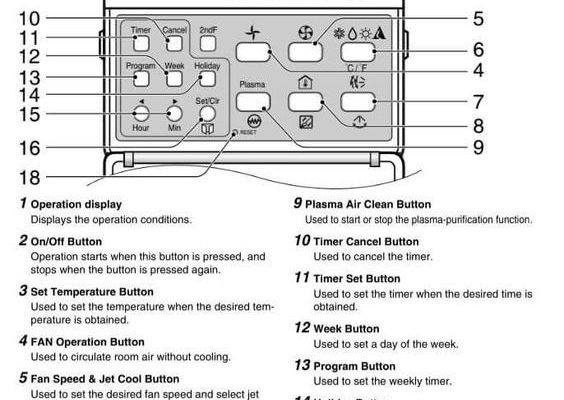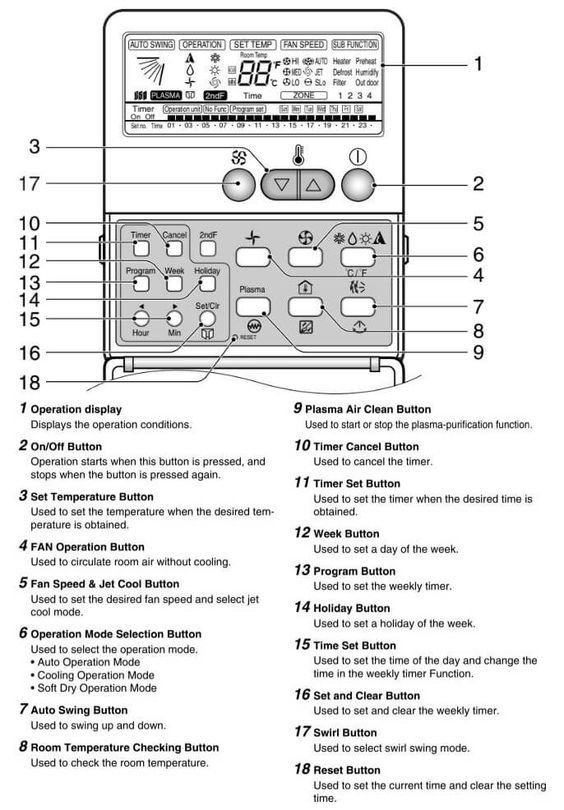
If you’ve ever been in this spot, you know how weirdly frustrating it is. It’s a little like clicking the pen top and realizing the ink is out, only way hotter. The “no signal” error on an LG air conditioner remote isn’t exactly rare. It can make you feel like you’re playing with a high-tech stick that’s suddenly lost its magic. Here’s the thing: *most of the time, the problem is fixable.* The remote isn’t broken forever, and your AC hasn’t decided to retire. Sometimes, it’s honestly just a small hiccup—like a loose battery or a blocked sensor.
Let me walk you through the nitty-gritty of why your LG AC remote might be flashing “no signal” and what you can actually *do* about it. No technical jargon or condescending advice—just the kind of troubleshooting anyone can follow, even if you think “infrared” is a new Marvel hero.
Understanding How Your LG AC Remote Communicates
Let’s hit pause for a second and get clear on how these little remotes work. LG AC remotes (like most air conditioner remotes) use an *infrared* (IR) signal to send commands to your unit. Imagine it like a tiny flashlight inside the remote, blinking in coded flashes every time you press a button. The AC has a receiver that catches those blinks and translates them into actions—turning on, off, changing temperature, or switching modes.
So, when your remote says “no signal,” it means either the signal isn’t making it from the remote to the AC, or the AC isn’t responding to what it receives. Sometimes it’s because of physical stuff—distance, angle, or even something blocking the line between you and your AC (like a pile of laundry, don’t judge). Other times, it’s an issue with the internal electronics or the remote itself.
Why does this matter? Because understanding that the remote and the AC are having a literal “communication problem” helps you think through what could be going wrong. It’s not magic. It’s just a conversation between two gadgets, and sometimes, like people, they stop listening to each other.
Common Causes For the “No Signal” Error
You might be wondering, “So, what usually causes this no signal mess?” Honestly, I wish it was always just one simple thing. But in my experience (and trust me, I’ve had more remote failures than I care to admit), there are a handful of usual suspects:
- Dead batteries: The classic. If your remote’s batteries are low, that IR signal gets weak—or won’t send at all. Even brand new batteries can sometimes be duds, or the contacts inside the remote could be dirty.
- Obstructed IR sensor: If there’s something in the way of the IR path—from your remote to the AC’s receiver—your command won’t reach the unit. Picture shining a flashlight through a curtain. Not much gets through, right?
- Distance or angle issues: These IR remotes are picky about line of sight. If you’re too far, or pointing the remote off-center, the AC might not get the signal at all.
- Remote or AC malfunctions: Sometimes the remote’s internal electronics stop working (loose battery connections, broken buttons, or a dead IR LED). Other times, the AC’s own receiver isn’t listening—maybe due to dust, age, or a wiring issue.
- Needing to reset or re-pair: After a power surge or battery replacement, some LG remotes need to be synced or reset to get talking to the AC again.
The trick isn’t to panic—it’s to figure out which of these is most likely, and rule them out, one by one.
Step-By-Step Troubleshooting: Fixing the No Signal Error
Here’s where most folks get stuck: they try random things, hoping something works. Instead, go step-by-step—like a detective following clues. I’ll break it down so you can check each thing properly, not just guess.
1. Check and Replace the Batteries
This is the granddaddy of all fixes. Remote isn’t working? Pop off the battery cover and swap those batteries for fresh ones. Trust me, even “new” batteries can get zapped if they’ve been sitting in a drawer for months. While you’re at it, check the battery contacts—the shiny bits inside. If you see any green fuzz or rust, give them a gentle clean with a pencil eraser or bit of rubbing alcohol.
After changing the batteries, aim the remote at your phone’s camera (selfie mode) and press any button. If you see a little light flashing on the remote tip in your phone screen, your IR LED is working. If you see nothing, something is wrong inside.
2. Remove Obstructions and Check Distance
You might laugh, but I once tried to change the AC settings through a glass window. Spoiler: doesn’t work. Make sure nothing’s blocking the front of your AC unit—no curtains, no plants, no random furniture. Stand within about 10 feet, point the remote squarely at the sensor (usually a small, dark window on the AC), and try again.
3. Wipe The Sensors
Dust is the enemy of infrared. Gently wipe both the remote’s IR tip and the AC’s receiving sensor with a dry cloth. You don’t need to go full detail-mode; just a quick swipe to remove any obvious grime or smudges.
4. Try Resetting The Remote and AC
Did your AC or remote just go bonkers after a power outage? Sometimes the code or pairing goes out of sync. Remove the batteries, press all the remote’s buttons once, and wait 2-3 minutes before inserting batteries again. For the AC, unplug the unit from the wall for a few minutes, then plug it back in (carefully!). This “hard reset” can clear up weird glitches.
5. Test With a Universal Remote
If you have a universal remote lying around, see if you can pair it to your LG AC using the right code (check the manual or online). If that remote works, the issue is almost definitely with your LG remote—not the air conditioner itself. If neither remote works, the AC’s receiver may be the culprit.
What To Do If Your Remote Still Isn’t Working
So you’ve checked batteries, cleared obstacles, cleaned sensors, and tried resetting—still no luck? Here’s where we roll up our sleeves. Sometimes, the remote’s insides stop working due to a fall, water damage, or just plain age. On rare occasions, the receiver on the AC dies (especially if your unit is older or has been hit by a power surge).
If your phone’s camera test (the one I mentioned earlier) shows no IR light from the remote, chances are, it’s time to replace the remote. You can order an official LG remote or buy a well-reviewed universal AC remote online. Universal versions are often cheaper and can be programmed to work with nearly any major brand—just be sure they support “LG AC” and not just TVs or other gadgets.
If your AC’s receiver is on the fritz, though, it might be worth calling a professional. Electrical parts inside the unit aren’t really a DIY job, unless you’re very comfortable poking around inside electronics.
Comparing Original LG Remotes vs Universal Remotes
You might be wondering, “Should I buy an official LG replacement, or is a universal remote just as good?” Good question. I’ve played with both, and here’s my honest take.
- Original LG remote: Usually the safest bet. Every button works as designed, and you won’t have to google a pairing code or mess with extra settings. Downside? They cost more and sometimes take ages to ship.
- Universal remote: Cheaper, easy to find, and often work with multiple devices. The setup can take a few tries—especially syncing the code—but they’ll get the job done for basic functions. Some advanced modes (like turbo, sleep, or custom timers) might not be available, though.
If you just want the basics—on/off, temperature control, fan speed—a universal will do fine. If you need every function, or just hate programming remotes, stick with the real deal.
How To Prevent the “No Signal” Error in the Future
I know, I know—you just want your AC to work. But if you’re anything like me, you probably don’t want to do this troubleshooting dance again next month. Here are a few habits to make life easier:
- Change your remote’s batteries yearly, even if they seem fine. Weak batteries cause all kinds of weird issues.
- Keep the IR tip and the AC’s sensor clean and dust-free. A quick wipe now and then goes a long way.
- Store the remote in a spot where it won’t be dropped or get wet. Sounds obvious, but one spilled drink or phone call away from disaster.
- If you get a universal remote, keep the programming code handy (write it down or save it on your phone).
- If your AC or remote ever acts up after a power surge, try the full reset process (unplug, remove batteries, restart).
Prevention beats troubleshooting any day. A little care today means less sweating and button-mashing tomorrow.
When It’s Time To Get Help
Here’s the reality: most “no signal” errors are simple fixes, but not always. If your LG remote and AC both refuse to budge, even after all your best efforts, it might be time to hand things over to the experts. Call LG’s customer support or a local appliance repair tech. They can usually diagnose a faulty receiver or circuit board without much fuss.
Honestly, unless you’re comfortable with soldering irons and circuit diagrams, don’t try to open up the AC unit yourself. Even if you do get it working, you might void the warranty—or worse, hurt yourself.
Sometimes, the smartest move is just letting someone else take the hassle off your hands.
Wrapping Up: Getting Your Cool Back
Losing your LG AC remote’s signal isn’t the end of the world, even if it feels like it for a minute. Nine times out of ten, it’s just a battery, a bit of dust, or a quick reset away from being fixed. And if you’ve tried everything—swapping batteries, cleaning, resetting, even that old universal remote trick—you’ll know when it’s time to get a replacement or ring up a pro.
For now, keep cool (pun absolutely intended). Troubleshooting doesn’t have to be intimidating, and knowing how this stuff works means you’re less likely to get caught sweating in the future. Whether it’s code, sync, battery, or just plain user error, there’s always a path back to that sweet, cold air.