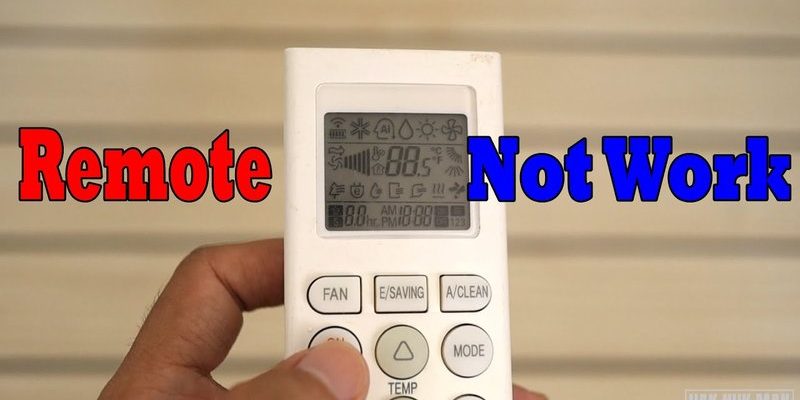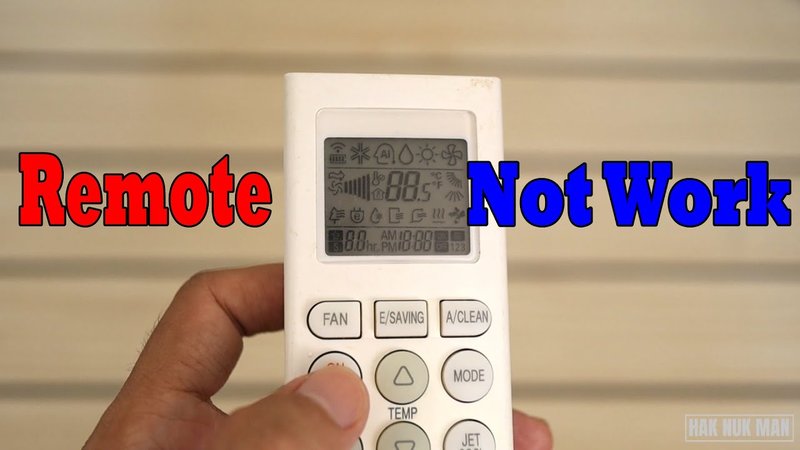
Honestly, it feels ridiculous how much power (no pun intended) this little gadget wields over your comfort. You might be staring at it, giving it the classic “did I break you?” squint, tapping at the screen like it’ll magically come back to life. But before you panic or start considering an elaborate fan dance to stay cool, let’s break down exactly why your LG remote’s display might not be working.
Most LG AC remotes, whether they’re those iconic slim stick-shaped ones or the chunkier models, are pretty simple—at least on the surface. But inside, there are a few parts that have to work together just right: the screen itself, the circuit board, the battery, and the little code that lets your remote sync with your air conditioner. If even one of these things starts acting up, the display might just refuse to cooperate. Let me walk you through what could be going on, and how you can (hopefully) fix it without calling in the tech cavalry.
The Most Common Culprit: Dead or Weak Batteries
The absolute first thing—and I mean the *first*—I always check when my LG AC remote display isn’t working? The batteries. It’s almost silly how often this is the issue. You can have the fanciest remote on the block, but without juice, it’s just a plastic stick.
Here’s the thing: even if your batteries aren’t completely dead, they might not have enough power left to fire up the display panel but could still send a weak signal. Sometimes you’ll swear you changed them “just last week,” but time slips away, especially if the AC’s been running full-tilt during a heatwave.
To check, slide off the battery cover (usually on the back), pop those little AAAs or AAs out, and swap in some fresh ones. I always try a brand-new pair, just to be safe. If you see the display flicker back to life, congratulations—you’ve just solved your problem for the cost of a snack. If not, don’t stress, we’re just getting started.
Dirty or Corroded Battery Contacts
So, you put in new batteries and… nada? Here’s a lesser-known villain: corroded or dirty contacts inside the remote where the batteries sit. This happens more than you’d think, especially in humid climates (which, ironically, is probably why you’re using the AC so much).
Imagine trying to drink through a straw that’s half-blocked. Even if the batteries are full, if the contacts (those tiny springs or flat pieces of metal) are covered in gunk or corrosion, the power can’t flow. Sometimes you’ll spot a bit of greenish or white residue—that’s your clue.
Try gently cleaning the contacts with a cotton swab dipped in a little rubbing alcohol. Dry it off before you put the batteries back. If you’re stuck without supplies, even rolling the batteries back and forth to scrape the contacts a little can work in a pinch. If your display lights up after this, you’re golden. If not, keep reading.
The Display Screen Is Damaged
Now, things are getting a bit more “CSI: Home Appliance.” If the power source is fine, but your LG AC remote display is still blank—there could be an actual problem with the display panel itself. Maybe it got dropped one too many times, or squished at the bottom of a couch cushion. LCD displays are tough, but not invincible.
You might notice faint lines, a cracked screen, or the display lights up only in parts. Sometimes, the damage isn’t visible at all but the circuit behind the screen is fried. (Feels a bit like when your phone screen goes glitchy after a fall, right?) If this is the case, honestly, there’s not much you can do at home. Replacement is usually the way to go.
But before you give up, try the classic “reset.” Pull the batteries out, press and hold any button on the remote for about 20 seconds, then pop the batteries back in. Sometimes, a stubborn remote just needs a little *kick* to reset its code and wake up the screen.
Problems with the Circuit Board or Internal Components
Still with me? Alright, now we’re heading under the hood. Inside every LG AC remote is a simple little circuit board that makes the magic happen. If something goes haywire here—like a solder point being loose or a component going bad—the display won’t work, even if the batteries are perfect.
Most folks won’t want to open up their remote and poke around with a screwdriver (and honestly, unless you’re super comfortable with tiny electronics, I wouldn’t try it). But, if you’re curious, sometimes a gentle “remote reset” can help re-sync the code or jolt a stuck circuit back into action. That’s the routine where you remove the batteries, hold down several buttons at once, or press the “reset” pinhole if your model has one.
Pro-tip: If you do decide to peek inside, watch out for tiny springs or pieces that want to escape under the couch. And, if the circuit board looks obviously burnt or is rattling around, it’s probably time to look for a replacement remote.
Remote Sync and Pairing Issues
Maybe your LG AC remote display looks okay, but you’ve noticed the air conditioner isn’t responding. Or maybe you’ve just changed the batteries and now it feels like your remote forgot who it’s supposed to talk to. Remotes sometimes lose their “pairing”—the code that syncs them to your AC unit.
Why does this matter for the display? Well, some LG models won’t light up the screen if they can’t communicate with the AC. It’s like a walkie-talkie that won’t show battery bars if it can’t find its partner signal.
What do you do? Try this: aim the remote at the unit, and look for a small “reset” or “pair” button on the remote (or even on the AC). Hold them at the same time until you see the display flicker or reset. Some remotes can be re-synced by holding the “power” button for several seconds. If this works, you’ll usually see the display come back and the AC might beep in response.
Universal Remotes: Compatible, but Not Always Perfect
Maybe you grabbed a universal remote as a quick fix when the original LG remote disappeared (or had a run-in with a spilled drink). Universal remotes are great in a pinch—most say they can control any major AC brand if you enter the right code. But sometimes, the display functions aren’t fully compatible.
You might notice that while the universal remote can turn your LG AC on/off, change modes, or adjust the temperature, the display doesn’t always show the proper information, or sometimes it stays blank altogether. That’s because not all universal remotes sync every feature perfectly, especially for advanced LG models.
If you’re using a universal remote and the display isn’t working, double-check that you’ve entered the right code for LG. Look for a “code list” in the manual. If you’ve set the right code and it’s still not displaying correctly, it might be a compatibility limitation—nothing you did wrong, just a case of technology not playing nice.
Physical Damage or Water Exposure
Here’s a classic “facepalm” moment: remotes, somehow, seem to attract disasters. Maybe yours took a dive into a glass of water, or lingered too long in a steamy bathroom. Electronics and moisture are not friends!
Water or sticky residue can short out the display or even the whole remote. If this has happened, you can try taking out the batteries right away and leaving the remote open to dry out for 24-48 hours in a bowl of uncooked rice or silica gel packs. This sometimes pulls out any leftover moisture and brings it back to life.
But, let’s be realistic: if the display is still not working after trying to rescue it from a dunking, you’re probably looking at a replacement. And maybe a gentle reminder (to yourself or the family) to keep the remote out of risky places.
When It’s Time To Replace (Or Upgrade) Your LG AC Remote
Sometimes, no matter how many tricks you try—fresh batteries, resets, code checks, gentle cleaning—the remote display just won’t come back to life. It’s frustrating, but it happens. Electronic gadgets, especially well-used ones, have a shelf life.
The good news? LG AC remotes are usually easy to replace. You can often order an official replacement online using your AC’s model number (usually found on the side of the AC unit). If you’re in a hurry, universal remotes can work as a temporary solution—just be aware of possible limitations with the display and advanced features.
If your LG AC remote has been by your side for years, consider that maybe it’s earned a well-deserved retirement. Sometimes letting go and upgrading to a new model feels oddly satisfying—like getting a shiny new phone after years of limping along with a cracked screen.
Final Thoughts: Getting Back to Comfort
Losing your LG AC remote display isn’t exactly a world-ending crisis, but when it’s hot and you can’t control your AC, it sure feels dramatic. The bright side? Most issues boil down to simple fixes—a battery swap, a quick cleaning, or a reset. And if your remote is truly cooked, replacements aren’t too hard to find.
Next time you’re stuck, just remember: start simple, troubleshoot each step, and don’t be afraid to swap the remote if needed. If the sofa-fishing expedition turns up nothing, you’ll have the skills (and the back-up plan) to get cool again. Here’s hoping your next “click” brings that satisfying blast of chilled air—display and all.