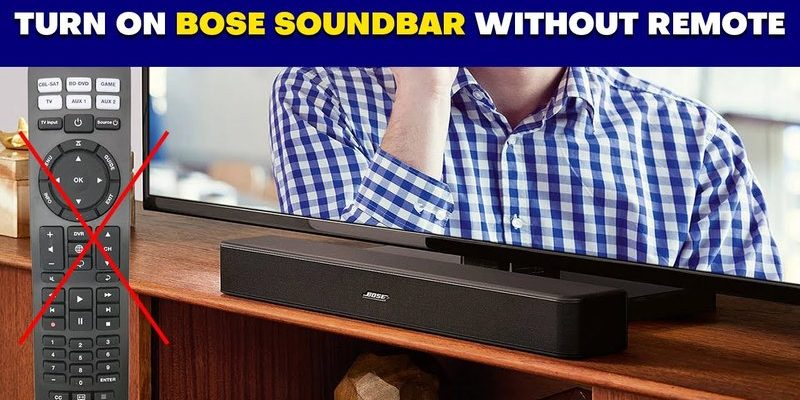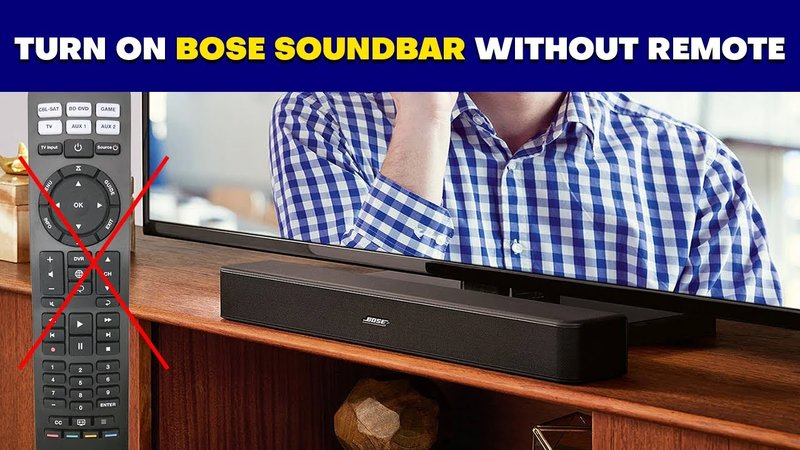
Believe it or not, a lot of folks get tripped up on the whole code entry process. Who can blame them? Those codes are like secret passwords, except you have to actually find them first. Thankfully, Bose has made things a bit less stressful by letting many of their newer remotes sync automatically—no code memorization required. Think of it like your remote and soundbar just… getting to know each other, no awkward icebreakers needed.
Understanding The Bose Soundbar Remote: What Makes It Different?
Alright, let me explain something that often gets overlooked: not all remotes are cut from the same cloth. Bose soundbar remotes, especially the universal ones Bose started rolling out with models like the Soundbar 500 and 700, are actually designed to “talk” directly to your soundbar and other devices—sometimes without a code at all. That’s a relief, isn’t it? It’s like your remote has its own language it uses to chat with your sound system.
Most Bose soundbar remotes use a mix of infrared (IR) and Bluetooth to communicate. That means they don’t always need a long string of numbers to make the connection. Instead, some models rely on a pairing process. You might notice that the remote actually “learns” the device on its own, as long as you follow the right steps. No more flipping through tiny paper manuals or squinting at spreadsheets of codes.
What’s cool is this hands-off approach saves you from entering the wrong code (and trust me, that’s pretty easy to do with fat thumbs or dim lighting). The remote is smart enough to sync up with your soundbar, often recognizing it right out of the box. Still, if you’ve swapped batteries or done a reset, you might have to pair them again. Don’t worry—I’ll walk you through it.
How Automatic Pairing Works On Bose Soundbar Remotes
So, how does this “no-code” sync actually happen? It’s basically like Bluetooth pairing your phone with a new speaker for the first time. The remote and soundbar enter pairing mode and start looking for each other. You don’t have to memorize any codes; you just need to get them in sync, kind of like a dance.
To trigger pairing, you usually press and hold a specific button combination. For example, with the Bose Soundbar 700, you might need to hold Volume Down and the Left Navigation Arrow for a few seconds. (Always check the specific steps for your own model in the Bose support docs if you get lost.) Once you see a flashing light on your remote or soundbar, you’re in business. The flash means, “Hey, I’m ready—let’s find each other!”
After a moment, the devices will “handshake”—this is the technical term, but honestly, it’s just them doing a quick check-in. If the lights stop flashing and stay steady, congratulations: they’re paired, and you never had to enter a single code. If you’re like me, you might mutter a little thank you under your breath at this point.
If your remote isn’t responding, don’t panic. Sometimes it just takes a try or two, kind of like finding the right key for a stubborn lock.
Step-By-Step: Programming Your Bose Soundbar Remote Without Codes
Ready for the hands-on part? Here’s a simple breakdown for the usual process with most modern Bose soundbar remotes—no secret codes needed.
- Insert fresh batteries: Sounds obvious, but a weak battery is the villain behind so many syncing problems. Make sure yours are brand new so you aren’t chasing ghosts.
- Power up both devices: Turn on your soundbar and make sure the remote is pointing towards it. Sometimes positioning actually matters, especially for infrared signals.
- Press and hold the right buttons: On many Bose remotes, you’ll press and hold a combo (like Volume Down + Left Navigation Arrow) until you see a blinking indicator light.
- Wait for the pairing: The remote and soundbar will connect automatically. When the lights stop blinking, you’re done. Seriously, that’s it.
In my own experience, following these steps is almost foolproof. But if you skip one (like inserting batteries the wrong way—been there, done that), things can get wonky. So take it slow. Double-check what you’re doing. If the pairing doesn’t work on the first try, don’t get frustrated. Sometimes you just need to repeat the process, or even do a soft reset on the soundbar.
Troubleshooting Common Problems With Syncing and Pairing
You might be wondering, “What if my remote still won’t pair?” Honestly, you’re not alone. There are a few common hiccups that can trip up even the most patient among us. And most of them have pretty simple fixes.
Battery problems top the list. Even a half-drained battery can keep your remote from entering pairing mode. Next up, distance and interference can mess with the signal, especially if you’ve got a lot of electronics—or a big coffee table—in between the remote and the soundbar. Try holding the remote closer to the soundbar and make sure nothing’s blocking the path.
Sometimes, your remote or soundbar might need a reset. For remotes, pop the batteries out and put them back in. For the soundbar, unplug it for about 60 seconds, then plug it back in. Let both devices “catch their breath” and try pairing again.
Think of it like rebooting your WiFi when Netflix starts buffering. Sometimes, everyone just needs a fresh start.
If none of these tricks work, peek at the Bose website for your specific model’s manual. Rarely, a remote or soundbar might have a hardware issue, but that’s not typical unless you’ve had it for years or it’s gone for a swim (which, for the record, Bose does not recommend).
Comparing Bose Soundbar Remotes to Universal Remotes
Here’s where a lot of folks get tripped up: not all remotes are created equal. Bose soundbar remotes are custom-built for Bose devices, so they often skip the code entry step. Universal remotes, on the other hand, are designed to work with a ton of brands and devices. That’s why they almost always require you to enter a code—it’s how they know which “language” to speak with your soundbar.
If you’re using a Bose-branded remote, the pairing process is typically a breeze. But if you’ve got a universal remote you picked up at a big-box store, you’ll probably have to search for that code, punch it in, and cross your fingers it works. (If you get a “Code Not Found” error, you’re not alone. Universal remotes can be amazing—or maddening.)
So, if you want maximum simplicity, stick with the Bose remote that came with your soundbar. But if you need one remote to control everything in your living room, you might be willing to trade a little hassle for that convenience.
Why Programming Without A Code Matters For Most Users
Imagine you’ve just upgraded your sound system, and you’re itching to show it off to your friends. The last thing you want is to spend half an hour hunched over, entering codes, when you could be blasting your favorite playlist. Programming without code entry streamlines the setup and spares you the guesswork.
For people who aren’t exactly “techy” (and hey, no shame in that), skipping code entry removes one more intimidation factor. You just follow the simple button presses, watch for the blinking lights, and let the remote do the heavy lifting.
Plus, if you accidentally unpair your remote—or if someone else in the house does it (looking at you, kids)—it’s reassuring to know you won’t have to dig up an old manual or search through endless online code lists. You can just pair it again, no sweat.
Quick Tips To Keep Your Bose Remote Working Smoothly
Okay, so you’ve programmed your Bose soundbar remote without using a code. Amazing! But let’s keep things running smoothly so you’re not back here in a week searching for more tips.
- Replace batteries regularly: Even if it’s working fine now, a swap every few months keeps things running without hiccups.
- Keep the remote clean: Dust and crumbs can sneak under buttons and mess up their feel. A little wipe-down goes a long way.
- Avoid dropping it: Sounds obvious, but a drop onto tile can loosen the battery contacts or crack the remote. It happens! (No shame—my own remote has taken a flying leap more than once.)
- Store manuals or quick-start guides nearby: Even though you won’t be hunting for codes, having the pairing instructions close at hand can save you a headache in the future.
And if you ever have guests or family fiddling with the sound system, just show them the simple pairing move. It’s the tech equivalent of keeping a spare house key under the mat.
When To Consider Resetting Or Replacing Your Remote
After lots of use—or maybe a spilled drink or two—remotes can just plain stop working. If you’ve gone through all the pairing steps, replaced the batteries, and still have no luck, a reset might help.
To reset most Bose soundbar remotes, you’ll usually need to remove the batteries, press every button once (yeah, seriously, one at a time), and then reinsert the batteries. This drains any residual power and clears out stuck signals.
If even that fails, it might be time for a replacement. Don’t feel bad—remotes have a tough life! You can order a new one directly from Bose or from an authorized seller, just be sure it matches your model. In the meantime, many soundbars let you control basic functions via a mobile app, so you won’t be totally stranded.
Final Thoughts: Hassle-Free Control Over Your Bose Soundbar
Getting your Bose soundbar remote to work—without having to punch in mysterious codes—shouldn’t be a headache. The beauty of these remotes is their smart, straightforward design. It’s almost like Bose knew we’d rather spend time enjoying our favorite playlists or movies than fussing with code lists.
If you take away one thing, let it be this: pairing your Bose soundbar remote is basically a quick “handshake.” The process is built to be simple, forgiving, and repeatable. So if it doesn’t work the first time, take a breath, double-check your steps, and try again. With a bit of patience, you’ll be back in control in no time—no manual memorization or techy skills required. And hey, once you see how easy it is, you might even do a little victory dance (or, you know, crank up the volume and let the soundbar do it for you).