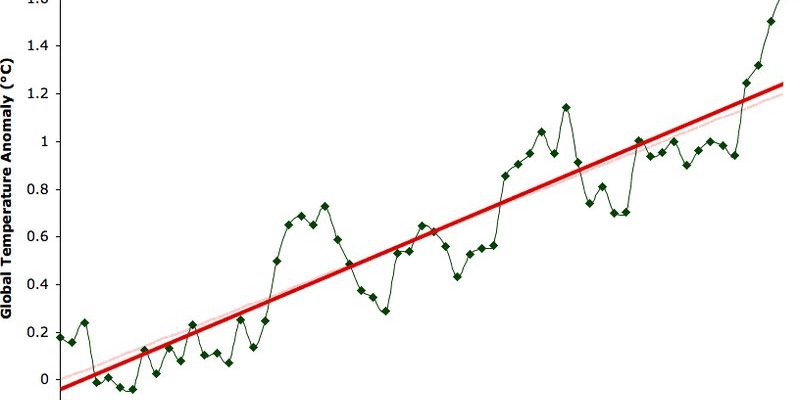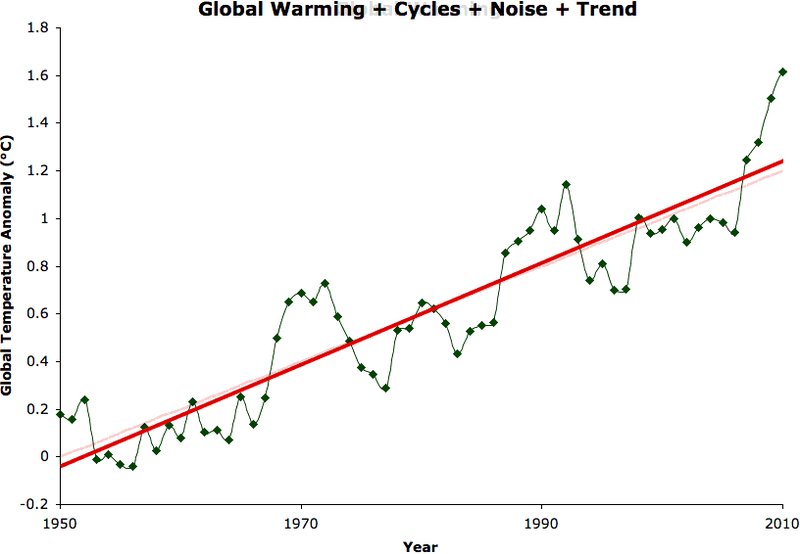
Let’s break this down together, step by step, like figuring out how to untangle a pair of headphones or set the clock on a microwave (why is that always such a puzzle?). Whether you’ve got the common LG remote with a display screen or a more basic model with just a handful of buttons, *resetting* it can bring your air conditioner — and your sanity — right back to normal. So grab your remote. No technical wizardry required, just a steady hand and maybe a pinch of patience.
Why Resetting Your LG AC Remote Can Solve So Many Problems
You might be wondering, “Why would I need to reset my remote anyway?” It’s a fair question. Here’s the thing: remotes, especially for something as crucial as an air conditioner, are tiny computers in disguise. They have microchips, codes, batteries — all these little parts working together to make the magic happen. When one of them goes on strike, even something simple like a power surge or dying battery, it can throw the whole system off balance.
Think of it like when your smartphone gets weird and you just have to do a restart — suddenly, everything is fine again. LG AC remotes are no different. If the signal’s not working, you can’t sync it with the unit, or the display is acting up, a reset might save you from calling support or, worse, sweating it out all night. Plus, sometimes the issue isn’t the remote itself, but a miscommunication between the remote and your air conditioner. Resetting can refresh that link and help both devices “remember” how to talk to each other.
Honestly, learning how to reset your LG AC remote is a handy skill. It’s one of those little life hacks, like knowing how to change your WiFi password or find the breaker box. Sure, it feels a bit nerdy, but you’ll be the household hero when the next heatwave hits.
Getting to Know Your LG AC Remote: Types and Features
Before you try any fixes, you need to actually know what you’re holding. LG air conditioner remotes aren’t all identical, but most have a pretty familiar layout. There’s usually a power button, temperature controls, a big display (on fancier models), mode switches (for cool, heat, fan, etc.), and maybe a reset pinhole or tiny “reset” button tucked away. If your remote has a screen, it might show codes or icons when there’s an issue. The simpler, non-display remotes just blink a light or refuse to respond.
- Standard LG AC Remote: Comes with a digital screen, battery compartment, and lots of labeled buttons for modes, temperature, timer, etc.
- Basic Model: Fewer buttons, sometimes no screen. Usually just power, temp up/down, and mode.
- Universal Remote: Can control various brands of air conditioners, but sometimes doesn’t play nice with LG codes unless set up specifically.
I remember the first time I picked up a universal remote thinking it would solve everything — spoiler: it didn’t. If you’re not using the remote that came with your LG AC, check the manual to make sure it’s compatible, or check if you can pair or sync it correctly. That way, when you reset, you won’t accidentally “unpair” something you need.
First Things First: Check the Batteries
This might feel obvious, but you’d be shocked how many times the issue is just dead or dying batteries. Before you go hunting for secret reset buttons or codes, flip over your LG AC remote and pop open the battery compartment. Take out the batteries, give them a quick roll between your hands (old-school trick), and pop them back in. If your remote starts acting alive again, you’re good to go.
If not, grab some fresh batteries — make sure they’re the right type (usually AA or AAA, but always check your remote). Install them, making sure the positive and negative ends match up to the diagram inside the compartment. Put the cover back on, and see if the display lights up or buttons start working. Sometimes, just replacing old batteries is enough to reset the unit, especially if there was a weird power blip.
Don’t have new batteries? Try borrowing from another remote or device, just to test if that’s really the issue. You’d be surprised how many “broken” remotes just need some fresh juice.
The Classic Reset: Using the Reset Button or Pinhole
Some LG AC remotes make this super easy by giving you a little “reset” button — usually hidden inside a tiny pinhole on the back or under the battery cover. Here’s the move: look for a small, labeled spot that says “RESET.” If you spot one, grab a toothpick, unfolded paperclip, or even a ballpoint pen.
Gently push and hold the reset button for about 3–5 seconds. You might see the display flash, or the lights blink, or maybe the screen goes blank and then comes back on. That’s the remote’s way of saying, “Okay, I’m starting fresh!” Try using it on your AC now to see if the problem’s fixed. If it doesn’t respond the first time, repeat the process. Sometimes it’s just a matter of holding the button down a little longer.
Some remotes have tiny reset buttons that are easy to miss. If you’re not sure, check your LG remote’s user manual or Google the model number for a diagram — saves you poking random holes!
Manual Reset Without a Dedicated Button
Don’t see a reset button? Don’t worry, you can still force a reset manually. It’s a bit like doing a hard reboot. Here’s how:
- Take out the batteries.
- Press and hold every button (yes, really!) one at a time for about 2–3 seconds each. This helps discharge any leftover power and resets internal circuits.
- Leave the batteries out for at least one full minute. If you’re feeling super cautious, wait five.
- Put the batteries back in (fresh ones, ideally), and see if everything’s working again.
It feels a little silly, pressing every button like you’re playing a micro-sized piano, but it really does help flush out glitches. Sometimes remotes just get “stuck” and need a total shutdown-and-restart moment.
Syncing or Pairing Your LG Remote with Your AC Unit
Okay, so maybe your remote is reset, but the AC unit itself isn’t responding — like they’ve stopped being friends and won’t talk anymore. This usually means they need to be synced or paired again. Most LG air conditioners don’t require complicated codes, but you do need to be close to the unit and have a clear line of sight (infrared, remember?).
Here’s how you usually sync:
- Stand about five feet from the AC unit.
- Press the power button to turn the AC off, then on again.
- On your remote, hold down mode or another main button for 3–5 seconds until you hear a beep or see the AC lights flash.
If your remote or unit flashes a code or beeps multiple times, that’s usually confirmation that the “handshake” worked. If not, check for obstructions (like curtains) and make sure both devices have fresh batteries or are plugged in securely.
Pro tip: Some models need a specific sequence — like pressing “Temp Up” and “Temp Down” together. Always check your model’s manual if things get tricky.
Troubleshooting: When A Reset Isn’t Enough
So, you’ve tried everything: new batteries, pinhole reset, manual reset, syncing — and still, the remote is acting like a diva. What gives? There could be a few stubborn culprits. Sometimes, the remote’s sensor (little black dot on the front) is dirty or blocked. Wipe it gently with a microfiber cloth, and do the same for the sensor area on your AC unit.
In rare cases, the remote’s internal board could be damaged by moisture, dropping, or just plain old age. If you recently spilled water (or worse, soda) on it, the electronics inside might be short-circuited. Before you write off the remote, try using a universal remote coded for LG ACs — but be prepared for a slightly different feel or missing features.
If all else fails, you may need to order a replacement LG-specific remote. It happens. Technology isn’t perfect, and a new remote is usually cheaper than calling a professional for a full AC service. Just double-check your AC model so you get the right match.
Comparing LG Remotes and Universal Remotes: What’s Best For Resets?
A lot of people wonder if a universal remote is a smart backup for their LG air conditioner. Here’s my opinion: universal remotes are handy, but they don’t always sync or reset as smoothly as the original. They often require you to enter codes, which can feel like deciphering ancient runes, and not every function (like timer or swing) will work perfectly.
LG’s own remotes are built specifically to “talk” to their air conditioners. That means the reset button, sync process, and troubleshooting steps are faster and easier. If you already lost or broke your original, a universal remote will get you through most situations, but for smooth sailing, nothing beats sticking to the brand.
Real talk: If you’re always losing remotes (who isn’t?), maybe buy a backup LG remote now while they’re easy to find online. It’s a tiny investment for a big dose of peace of mind.
Final Thoughts: Keeping Your Cool (Literally and Figuratively)
Look, everyone gets stuck with a stubborn remote sooner or later — even the best gadgets have their “off days.” The good news? Resetting your LG AC remote is honestly pretty painless when you know what to do. Take your time, follow these simple steps, and remember: most problems start with the batteries. If all else fails, there’s always a backup plan, whether it’s using a universal remote or getting a replacement.
Most importantly, don’t let a rebellious remote rob you of your comfort. The next time your LG air conditioner refuses to listen, you’ll have all the troubleshooting tools you need — and maybe even a spare remote (or a friend who owes you a favor for helping them reset theirs). Stay cool, both literally and emotionally. It’s just a remote, after all — but now you know how to make it work for you.