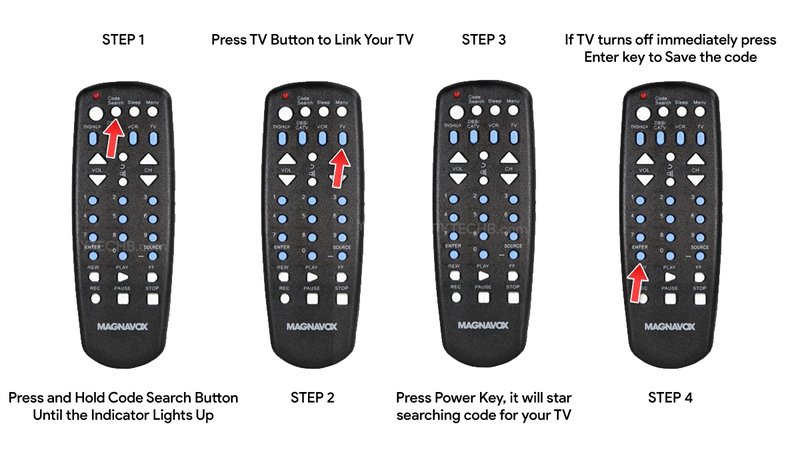
Magnavox universal remotes are built to help you control all your gadgets with one handy device—TVs, soundbars, even old DVD players. They’re like the Swiss Army knives of home electronics. But unlike a real Swiss Army knife, they don’t come with a foolproof “just press here and it’ll work” button. If you’ve ever tried to program, sync, or reset one of these things and found yourself ready to hurl it at the wall, you’re not alone. Dive in with me, and let’s untangle the webs of common programming hiccups that trip up just about everyone.
Not Using the Correct Code for Your Device
This is hands-down (pun intended) the most common reason people struggle with their Magnavox universal remote. The remote needs a specific “code” to talk with each of your devices, and if you punch in the wrong one, it’s like speaking English to someone who only understands Spanish—lots of confusion, zero results.
Here’s how it usually goes: you flip open the code list, scan for your TV brand, and try a code at random. Maybe you even grab the code for a different model, thinking, “Eh, close enough.” But electronics are picky. Using the wrong code might make some buttons work, but others will just stubbornly ignore your commands. I remember my friend Katie getting her TV to turn on but then losing the ability to change the volume—she spent a week watching everything at “stadium concert” level.
The trick is to double-check that you’re using the exact code for your model. If one code doesn’t work, you might have to try a few. Some devices have multiple possible codes, so patience pays off here. Don’t rush this step—the remote’s whole job depends on it!
Forgetting to Set the Remote to the Right Device Mode
Magnavox universal remotes can control multiple devices: TV, DVD, AUX, and so on. Think of these modes as different “hats” the remote has to wear. If you program your TV while the remote is still in “DVD mode,” it’s going to get seriously confused.
Let me explain. After you press the correct “device mode” button (usually labeled TV, DVD, AUX, etc.), the remote knows which code you want to enter. Skip this step, and your remote might memorize that code—but in the wrong slot. Then, when you hit the TV button later, nothing happens. It’s like putting your car keys in the fridge and then wondering why you can’t start your car.
Always start by pressing and holding the appropriate device button before you enter any codes. If you’re juggling several gadgets, this step is non-negotiable. Trust me, it’s a classic “facepalm” moment when you realize you programmed your DVD player code to the TV slot.
Not Completing the Programming Sequence Properly
Here’s something I wish more people knew: these remotes aren’t just listening for the code—they need a whole sequence of buttons, pressed in the right order, at the right tempo. If you go too fast, too slow, or miss a button, the programming won’t “stick.”
Imagine you’re entering a secret code to open a vault. One wrong move, and the door stays locked. With Magnavox universal remotes, you usually have to:
- Press and hold the device button (like TV or DVD)
- Press and hold the power button (or the setup/program button, depending on the model)
- Enter the 3 or 4-digit code correctly
- Wait for the indicator light to blink or stay on, telling you it worked
Here’s where people slip up. Maybe they let go of the wrong button early, fumble a number, or don’t wait for the confirmation blink. Sometimes, you have to finish by pressing the Power or Enter button to lock in the code—miss that, and it’s like not hitting “Save” on your computer.
Pro tip: If your remote does nothing after you program it, don’t panic. Just start over and go slow. It’s not you—it’s the process!
Overlooking Battery Issues During Programming
I wish I had a dollar for every time a low or dying battery caused remote headaches. It’s one of those sneaky problems you never notice until everything seems broken. Old or weak batteries can mess up your Magnavox remote’s programming cycle, causing it to randomly reset, lose codes, or just “pretend” it’s listening when it’s not.
Think of batteries like the remote’s breakfast. If it’s running on crumbs, things go haywire. The signal might get weak, and each button press can register slowly or not at all. Even halfway-used batteries can play tricks on you—maybe the remote will sort of work, but not reliably.
If you’re about to program your Magnavox universal remote or if you’re troubleshooting issues, always swap in fresh batteries first. It’s such a simple step, but it saves hours of frustration. And when you reset or re-pair the remote, weak batteries can make the process seem like a total fail even when you’re doing everything right.
Skipping the Remote Reset When Things Go Haywire
Here’s the thing: sometimes, you just need to hit the reset button—literally. Magnavox universal remotes can pick up programming “junk” or get stuck with half-completed codes. If buttons suddenly stop working, or if the remote behaves like it’s haunted, giving it a hard reset wipes the slate clean.
If you’ve ever deleted and reinstalled an app because it was glitchy, you already understand this move! The reset is your “fresh start.”
To reset most Magnavox universal remotes, you’ll usually press and hold both the device button and the power button together for several seconds (check your specific manual for the magic combo). Once the indicator light flashes, you’re ready to try programming again, this time without any leftover glitches.
And yeah, it’s a pain to program everything again—but sometimes, the only way forward is to start from scratch. It’s like cleaning out your closet. Painful, but worth it in the end.
Misunderstanding the “Sync” and “Pair” Functions
Programming, syncing, and pairing all get tossed around a lot when people talk about universal remotes. But they’re not always the same thing—especially with Magnavox. Pairing is usually for Bluetooth remotes or advanced smart gadgets. Magnavox universal remotes mostly use direct “code” programming, but some can be synced with a device using auto-search.
You might be wondering, “What’s auto-search?” Here’s how it works: instead of entering a code, you press a set of buttons and let the remote cycle through every possible code for your device. When your TV finally turns off (or on), you press a button to lock it in. Sounds handy, right? Sometimes it works, sometimes… not so much.
It’s easy to mix up these functions. If you’re following instructions for “pairing” a smart remote, but your Magnavox only supports direct code entry or code search, nothing will happen. Check your remote’s manual to know what it can actually do. Not every Magnavox remote has the same features—some are basic, some let you sync and auto-search, and a few newer ones even support limited pairing with smart devices.
Programming Universal vs. Brand-Specific Remotes
There’s a big difference between programming a universal remote like Magnavox and, say, the remote that came with your specific TV. Universal remotes have to be programmed—they don’t “just work” out of the box. Think of them as those universal adapters you take on a trip: super handy, but only if you match the right plug with the right socket.
Brand-specific remotes, on the other hand, are pre-programmed for one device. No codes, no fuss, no muss. That’s their strength—and their limitation. If you want one remote for everything, the universal type is your best friend… but you need to be patient.
Alternatives? Some people opt for smart remotes or smartphone apps. Those are cool, but honestly, they can be even more complicated to set up and often require Wi-Fi or extra gear. The Magnavox universal remote is still the best bet for most folks who just want to sit down, press a button, and have the TV work.
Troubleshooting Tips If Programming Fails
So you’ve tried every code, double-checked the batteries, and the Magnavox remote STILL won’t play nice? Listen, we’ve all been there. Here’s a quick playbook for troubleshooting:
- Start by resetting the remote fully, then try reprogramming step by step. Sometimes a reset is all it takes.
- Make sure you’re within range of the device. Infrared signals can get blocked by obstacles—like a stack of laundry or a sleeping cat.
- Try codes for similar brands, especially if your device is made by a company that bought out another. Some off-brand TVs use codes from bigger brands.
- If only certain buttons work, that’s a sign you might need a different code—some codes only activate partial functions.
- Check the device’s sensors for dust or sticky fingerprints. Yes, even a tiny smudge can mess with the signal.
You might feel like giving up, but don’t! Most Magnavox universal remote problems are solved with a bit of patience and some trial and error. And if all else fails, there’s always the original remote as a backup (if you haven’t lost it to the couch cushions).
As you keep using your Magnavox universal remote, just remember: It’s normal to hit a few speed bumps along the way. Most programming mistakes are easy to fix once you know what you’re looking for. Whether you’re syncing, pairing, resetting, or just swapping batteries, a little patience and a fresh approach can turn even the most stubborn remote into your home theater’s MVP. If you ever get stuck, just breathe—there’s always another code to try and another coffee to make.
