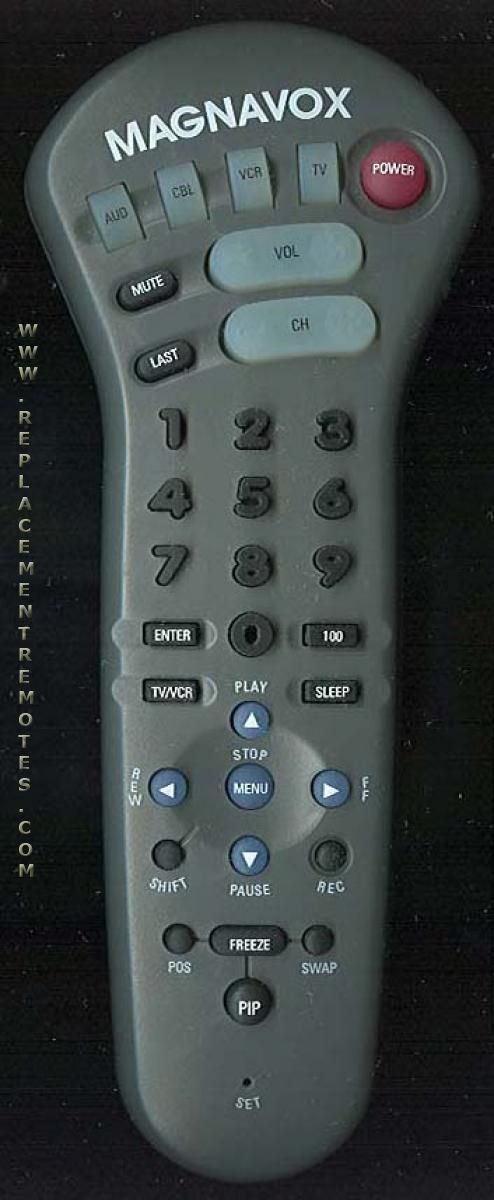
If you’re picturing a universal remote like some kind of magic wand—just point and all your gadgets obey—well, you’re not totally off base. Still, it’s not always that simple, especially with all these new gadgets that connect to WiFi instead of the old-school infrared (IR) signals. So, let’s untangle the messy wires of confusion about what Magnavox universal remotes can (and can’t) do with streaming devices. Grab your imaginary cup of coffee, let’s sort this out together.
What Is a Magnavox Universal Remote, Really?
Here’s the thing: not all universal remotes are created equal. When we talk about a **Magnavox universal remote**, we mean those handy devices designed to replace a whole basket of clunky remotes. Maganvox is one of those classic electronics brands that’s been around for decades, making everything from TVs to DVD players. Their universal remotes are built to pair with a huge list of brands and device types, from the super old to the pretty new.
Think of a universal remote as a Swiss Army knife for your living room. Instead of digging around for the right remote, you’ve got just one tool that—if everything goes right—can do it all. On the surface, it sounds pretty dreamy, right? But there’s a catch: the tech inside the universal remote needs to *speak the same language* as your device. Older TVs, cable boxes, DVD players? No problem. But modern streaming boxes? That’s where things get a little tricky.
Most Magnavox universal remotes use infrared (IR) signals to talk to devices. That’s the invisible light you can’t see, but your electronics can. Some streaming devices also use IR, but many have switched to Bluetooth or WiFi, which is a different ballgame altogether. So, the real compatibility test comes down to how your streaming device “listens.”
Which Streaming Devices Work with Magnavox Universal Remotes?
Let’s walk through this together—because knowing which gadgets will play nice with your remote can save hours of frustration and a few choice words.
- Roku Streaming Devices: Here’s a fun fact: some Roku models (especially the little stick that hides behind your TV) only respond to WiFi or Bluetooth remotes. If your Roku has an IR receiver—usually the larger box versions—it might work with a Magnavox universal remote. But if it’s the sleek, stick-style Roku without a visible sensor, you’re probably out of luck.
- Amazon Fire TV & Fire Stick: These are famous for their cool Alexa voice remotes, which work over Bluetooth. Unfortunately, Magnavox universal remotes don’t do Bluetooth—they’re IR only. So, unless your Fire TV device has an IR receiver (almost none do), these won’t work together.
- Apple TV: Same boat as Fire TV. Apple TV’s remotes pair via Bluetooth, so Magnavox’s all-in-one approach just can’t “talk” to them.
- Streaming Blu-ray Players & Smart TVs: Many newer Blu-ray players and smart TVs have built-in streaming apps (like Netflix, Hulu, etc.) and often still support IR remotes. For those, a Magnavox universal remote usually works just fine.
So here’s the golden rule: if your streaming gadget can accept IR signals, you’re probably good. If it’s WiFi or Bluetooth only? The Magnavox remote will just be a stylish paperweight for that purpose.
How Do You Set Up a Magnavox Universal Remote with a Streaming Device?
Pairing a Magnavox universal remote to any device (especially a streaming box) can feel a bit like unlocking a secret level in a video game. There’s a specific sequence, a secret code, and maybe a dash of luck.
The setup process usually goes something like this:
- Insert fresh batteries into your Magnavox remote. (Honestly, that sounds basic, but dead batteries are a surprisingly common culprit!)
- Find the right code for your device. Magnavox typically includes a *code book* with their remotes (or you can look them up online). The codes are organized by device type and brand—think “Roku,” “Samsung Blu-ray,” etc.
- Enter the code while pointing the remote at your streaming device. There’s often a “setup” or “code search” button to help you out.
- If the code works, your remote should control some basic functions—often power, volume, and navigation arrows.
Here’s where you might hit a snag: streaming devices that don’t support IR just won’t respond. That’s it. No amount of code-fiddling or button-mashing will change that. And if you don’t see your streaming stick reacting, don’t blame yourself—sometimes the tech just isn’t compatible.
Common Problems and Troubleshooting Tips
So, what if you get stuck? That moment when your Magnavox remote stubbornly refuses to pair with your shiny streaming stick can be frustrating. I’ve been there—staring at a blinking light, wondering if I’m just missing something obvious.
Let me explain some common issues and fixes:
- The streaming device isn’t responding. Double-check that the device supports IR. If it’s a stick-style Roku or any Fire TV Stick, they most likely don’t—and that’s the issue.
- The remote doesn’t sync after entering the code. Try a different code from the list for your device’s brand. Sometimes the right sync code is hiding deeper in the book.
- The remote only controls some functions (like power, but not playback). Universal remotes often support only basic controls for certain devices. You might not get things like “Home” or voice search.
- Remote feels unresponsive or laggy. Try replacing the batteries. Weak power can affect the IR signal strength. Also, make sure there’s a direct line of sight between the remote and your device—IR can’t go through walls or furniture.
- Want to reset everything? You can usually do a full remote reset by following the instructions in the user manual. This wipes all codes so you can start fresh.
Sometimes, no amount of troubleshooting can overcome a tech mismatch—if the remote and device don’t speak the same “language,” you’ll have to look for another solution.
Universal Remote vs. Brand Remote: Which Is Better for Streaming?
Let’s compare, side by side. Think about it like choosing between a universal charger and one that’s built just for your phone—both have their upsides and their not-so-great sides.
Universal remotes (like Magnavox):
- Pros: Huge convenience if you have lots of different devices (TV, DVD, stereo, etc.). Way less clutter on your coffee table. Less chance of losing the right remote at the wrong time.
- Cons: Not all functions may work, especially for newfangled devices like streaming sticks. Can be a hassle to set up initially. Sometimes only supports basic navigation—no fancy features or voice commands.
Brand remotes (like the original Roku, Fire TV, or Apple TV one):
- Pros: Built to do everything their device can do. Support all the special features, like voice search or dedicated buttons for apps (hello, Netflix!).
- Cons: Yet another remote in your collection. If you lose it, replacing can be pricey. Usually limited to just one device.
Honestly? If you mostly use streaming devices that rely on Bluetooth or WiFi, you’ll probably need to keep that original remote handy. For everything else—like your old DVD player or cable box—a Magnavox universal remote is still a lifesaver.
Best Practices for Getting the Most from Your Magnavox Universal Remote
So, you’ve got your Magnavox remote in hand and you’re ready to tame that wild pile of living room gadgets. Here’s how to get the smoothest experience possible:
- Check compatibility first. Google your streaming device’s model and see if it supports IR control. Saves loads of time and headaches.
- Keep your code book handy. Seriously, take a photo or save the codes somewhere easy to find. You’ll thank yourself later when batteries run out and you need to re-sync everything.
- Replace batteries regularly. Low battery is the silent killer of remotes. Always use fresh ones for setup, and if the remote starts acting up, swap in a new set before panicking.
- Keep the remote “in sight” of the device. Unlike Bluetooth, IR remotes need a clear path—no hiding your streaming box behind the TV cabinet.
- If it doesn’t work, don’t force it. Some devices just aren’t compatible, no matter how much you want them to be. In those cases, look into universal remotes with Bluetooth/WiFi (these are usually fancier and a bit pricier) or use your smartphone as a backup remote through the device’s app.
Little habits—like keeping all your remotes in a basket and batteries in your drawer—can seriously make life smoother when tech gets cranky.
Alternatives to Magnavox Universal Remotes for Streaming Devices
Alright, so maybe you’ve run up against a wall: your streaming stick just isn’t interested in IR signals. What now? Don’t stress—there are other universal remotes and methods out there that might play nicer with modern streaming gadgets.
- Smart universal remotes (like Logitech Harmony): These can connect over Bluetooth, WiFi, AND IR, which makes them way more flexible for devices like Fire TV or Apple TV. Downside? They’re pricier, but they actually control nearly everything.
- Smartphone as a remote: Most streaming devices have official apps. For example, Roku and Fire TV both offer free apps that turn your phone into a remote. Super handy if you lose or break the physical one.
- Voice assistants (like Alexa or Google Home): Some streaming devices support basic control via voice. It’s not quite the same as a remote, but honestly, telling your TV what to do is pretty cool.
If you’re someone who likes everything simple and budget-friendly, Magnavox universal remotes are still solid for TVs and “old school” devices. For the latest streaming tech? Don’t be afraid to mix it up and use something newer.
Keeping Your Remote (and Sanity) in Good Shape
Let’s be honest—remotes have a weird way of slipping between couch cushions, running out of battery at the worst time, or suddenly deciding to forget every code you’ve ever entered. Keep these little tips in mind:
- Store your remote in a designated spot. Maybe a tray, maybe a drawer, maybe just on top of your favorite DVD.
- Write down setup codes or take a picture of your code sheet. It’ll save you from flipping through manuals later.
- Clean your remote every once in a while. Crumbs and dust can actually mess with button response. I once found a popcorn kernel under my “mute” button—go figure.
- If things really go haywire, the old “remove batteries, wait 10 seconds, and reinsert” trick solves more issues than you’d think.
Sometimes tech hiccups are normal. Stay calm, keep your code list handy, and don’t be afraid to switch remotes, apps, or strategies to make your binge-watching routine less stressful.
The Bottom Line: Can Magnavox Universal Remotes Control Streaming Devices?
So, to wrap this up like that last scene in an ’80s sitcom: Magnavox universal remotes are fantastic for bringing order to your sea of electronics, but when it comes to streaming devices, there are some limitations—mostly because of how those devices receive signals. If your streaming box or stick has an IR receiver, a Magnavox remote can probably handle the basics. If it doesn’t, you’ll need to rely on the original remote, a smartphone app, or look into a smarter universal remote that works with Bluetooth or WiFi.
It’s a bit of a bummer for those hoping for a true one-remote-to-rule-them-all setup, but honestly, that’s just the way the tech cookie crumbles right now. Keep your expectations realistic, stay curious, and don’t hesitate to combine old-school and new-school solutions to get the smoothest entertainment experience possible.
Happy channel surfing, and may your remote batteries always be fresh!
