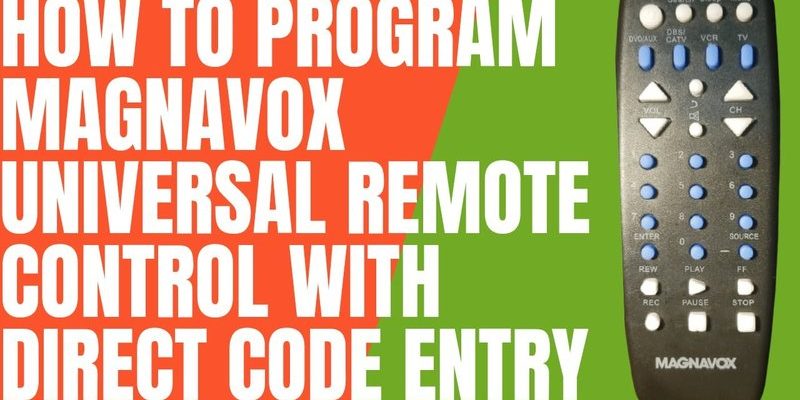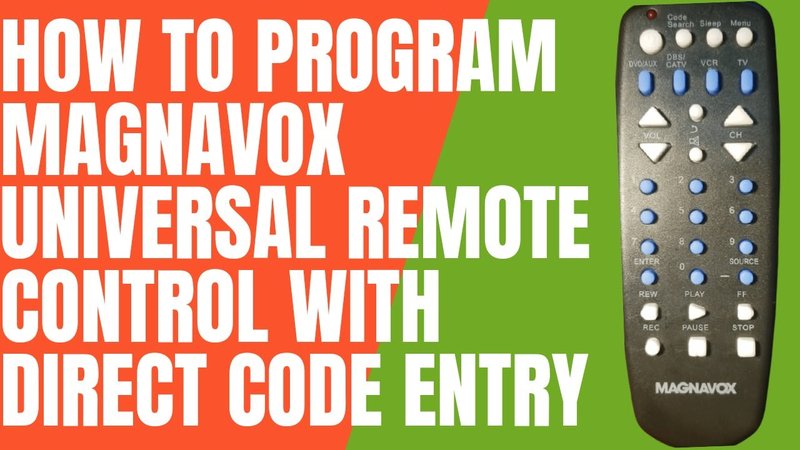
Here’s the good news: programming a Magnavox universal remote to your TV isn’t rocket science. Sure, it comes with a handful of steps and a few weird button combos, but honestly, if you can text with one hand or change a ringtone, you can do this. The Magnavox universal remote is designed to replace all those random clickers you’ve collected over the years, so you get one remote to rule them all. Even if you’re not a tech whiz, I promise—after this, you’ll feel like the king (or queen) of your couch again.
Let’s walk through exactly how to sync your Magnavox remote to your TV, step-by-step, with zero tech jargon and a lot of patience. I’ll share what actually works, what to avoid, and all those little “gotchas” I wish someone had told me. Sound good? Grab your remote, maybe a snack, and let’s get your TV up and running in no time.
Getting to Know Your Magnavox Universal Remote
First things first: what’s so “universal” about a Magnavox remote, anyway? Basically, it’s a remote that can control tons of different TVs (and sometimes DVD players, sound bars, you name it), all from one gadget. Instead of cramming three remotes into your cushions, you get to keep things simple.
Most Magnavox universal remotes look similar—big buttons, colorful numbers, and a *Code Search* button (sometimes labeled *Setup*). If yours is missing that, double-check the model number—older or specialty models may be a little different, but the main principles stay the same.
You might be wondering why you need to “program” the remote at all. Can’t you just pop in batteries and start channel surfing? Unfortunately, universal remotes need to know what kind of device they’re talking to. Think of it as teaching your remote a new language—it needs the right *code* to “speak” to your specific TV brand and model. The good news? Once you’ve got it set up, switching between different TVs is easy. Plus, if your dog chews up your remote (happened to me once), you’re not stuck. Just re-program a new one and you’re back in business.
Before You Start: Batteries, Codes, and Prep Work
Okay, before you dive in, let’s get everything lined up. No one likes getting halfway through and realizing they’re missing a step (or, worse, batteries). If you’ve ever tried to start a recipe and realized you don’t have eggs, you know the feeling.
- Check the batteries: The Magnavox universal remote needs fresh AA or AAA batteries (depending on the model). Don’t use those half-drained ones from your junk drawer—weak batteries can make programming fail and drive you wild. Seriously, just start with new ones.
- Find your TV code: Every TV brand has a special numeric code (sometimes several). You’ll find these in the booklet that came with the remote or with a quick Google search like “Magnavox universal remote codes for Samsung TV.” If you lost the manual (who keeps those?), most official Magnavox websites have a code list. Jot down two or three codes—sometimes it takes a few tries.
- Clear the area: Make sure your TV is plugged in and the sensor isn’t blocked by decorations, dust bunnies, or enthusiastic pets.
Let me explain why this prep matters. I once spent thirty minutes “programming” my remote, only to realize my dog had knocked the batteries loose. Lesson learned: double-check everything first, and save yourself a headache.
The Step-by-Step Guide To Programming Your Magnavox Remote
Now to the main event: syncing your Magnavox remote to your TV. This is the part where most people get tripped up, but trust me—if you go slow and follow each step, it works almost every time.
- Turn on your TV manually. You want it to be receiving the signal when the remote tries to “talk” to it.
- Press and hold the Setup or Code Search button. Hold until you see the LED light on the remote turn on (usually solid or blinking). This puts the remote into programming mode.
- Select the device type. Tap the button labeled TV. This tells the remote you want to sync it to a television, not a DVD player or stereo.
- Enter your code. Key in the TV code you found earlier. The LED will usually blink or shut off if the code is accepted, but check your manual for specifics.
- Test the remote. Press the Power button. If your TV turns off, you’ve struck gold! If not, try entering the next code on your list—no need to panic, it sometimes takes a couple of tries to find the right one.
Here’s the thing: sometimes, even after entering all the codes, the TV still ignores you. Don’t throw the remote across the room just yet (been there)—jump to the auto-search method in the next section.
No Luck? How To Auto-Search For The Right Code
Okay, so your TV and remote aren’t getting along after trying all the listed codes. This is normal, especially for off-brand or super-old TVs. Thankfully, Magnavox remotes come with a built-in trick: auto-search.
The auto-search method is basically like speed-dating for remotes. The remote cycles through every code it knows until it finds the one your TV likes. Here’s how it works:
- Turn on the TV.
- Hold down the Setup button until the LED stays on.
- Press the TV button.
- Now press and release the Power button over and over (waiting a couple of seconds between presses). Each press makes the remote try the next code on its list.
Here’s where you need some patience. If your TV suddenly turns off, stop pressing! That means the right code has been found. Lock it in by pressing the Enter or OK button (depending on your model). Not sure which button to push? Sometimes a little trial-and-error (and a quick look at the manual or Magnavox’s website) solves it.
Pro tip: Move slowly during auto-search. If you zip through codes too fast, you might skip the right one. And if you miss it, you might have to start all over again—no fun.
Troubleshooting: When Things Get Weird
Honestly, even the best universal remotes have their days. Maybe the TV isn’t turning on, maybe the buttons act funky, or maybe nothing happens at all. Don’t stress—most issues are simple to fix with a quick reset or double-check.
- Remote won’t program? Try brand-new batteries. Old or mismatched ones are the silent saboteurs of remote programming everywhere.
- Wrong code? Make sure you’re entering the code for your *TV’s brand,* not the remote brand. It’s a classic mix-up.
- TV doesn’t respond at all? Double-check you’re pointing the remote at the TV sensor, not the ceiling. Also, make sure nothing is blocking the path. I once had a pile of laundry blocking the sensor—true story.
If things go haywire and the remote just isn’t working, you can always “reset” it:
- Pop out the batteries for a minute, then put them back in.
- Repeat the programming steps from scratch.
Sometimes, a remote just needs to forget everything it learned and start fresh—kind of like us after a bad day at work.
Comparing Universal Remotes: Magnavox vs. The Rest
You might be weighing your options—why stick with a Magnavox universal remote instead of just buying the original brand’s remote or another universal brand? Real talk: Magnavox remotes are popular because they do the job without fancy extras or huge price tags. They cover dozens of brands and work with lots of different gear—TVs, sound systems, even ancient DVD players.
Brand-name remotes (like the one from your TV’s manufacturer) are usually a perfect fit, but they’re way more expensive and hard to find if you lose or break one. And if you’ve upgraded your equipment, that old remote may not play nicely with newer tech.
Other universal remotes (like RCA or GE) use a very similar setup process, but the button names or code lists might look a little different. Honestly, most work just as well once you get the hang of it. It’s a bit like Coke vs. Pepsi—personal preference, unless you spill it on your sofa (then you’re in trouble either way).
Keeping Your Remote Running Smoothly
Programming your Magnavox universal remote isn’t a “one and done” task. Over time, you might swap TVs, add a sound bar, or lose the remote behind the couch for six months (no judgment). Here’s how to make sure your remote keeps working as smoothly as possible.
- Keep track of codes: Write down the right code for your TV brand once you find it. Stick it inside your battery cover, or snap a photo on your phone. Trust me—you’ll thank yourself later.
- Swap batteries regularly: Weak batteries can cause all sorts of weird issues: delayed response, random volume jumps, or the dreaded “can’t program” problem. I swap mine every six months, just in case.
- Clean the remote: Ever press a button and nothing happens? A little dust or stickiness can block the contacts. Just wipe the remote gently with a barely-damp cloth (never soak it!) and it’ll usually bounce back.
If you ever need to “reset” the Magnavox remote for a totally new device, just follow the same steps as before. It’s designed to be reprogrammed over and over—super handy if you upgrade your TV or pass the remote to a friend.
Magnavox Remote Programming: Real-World Tips and Tiny Warnings
I’ll be honest—nothing about programming a universal remote is glamorous, but it’s one of those “life admin” skills that pays off every time. There are a few things I wish someone had told me before I started, so let me pass those along:
- Be patient with older or unusual TVs. Sometimes newer TVs need updated codes, or older TVs won’t play nicely. If your TV is super rare, try searching online forums—someone out there has figured out the trick.
- Don’t force buttons. If nothing’s happening, don’t mash the buttons rapidly—it will just confuse the remote (and you). Take it step by step. If it’s not working, try a reset or fresh batteries before panicking.
- Ask for help if you need it. Magnavox support isn’t always lightning-fast, but there are tons of online tutorials, YouTube videos, and even community forums where someone’s walked in your shoes. Sometimes seeing someone do it makes all the difference.
Remember: If you can set up a Magnavox universal remote, you’re one step closer to being the family tech hero—at least until someone asks you to fix the Wi-Fi.
Wrapping It All Up: Enjoy That One-Remote Freedom
By now, you’ve not only learned how to program a Magnavox universal remote to your TV, but also picked up a few tricks for when things get tricky. Going from a pile of remotes to just one feels pretty awesome—like decluttering your whole living room with a single upgrade. Once your remote is synced, changing channels, adjusting the volume, or enjoying movie night is so much simpler.
And remember: it’s all about making life a little easier. Take a breath, enjoy that one-remote freedom, and maybe stash your TV code somewhere safe for next time. If your remote ever acts up again, you’ll be ready. Until then—happy channel surfing!